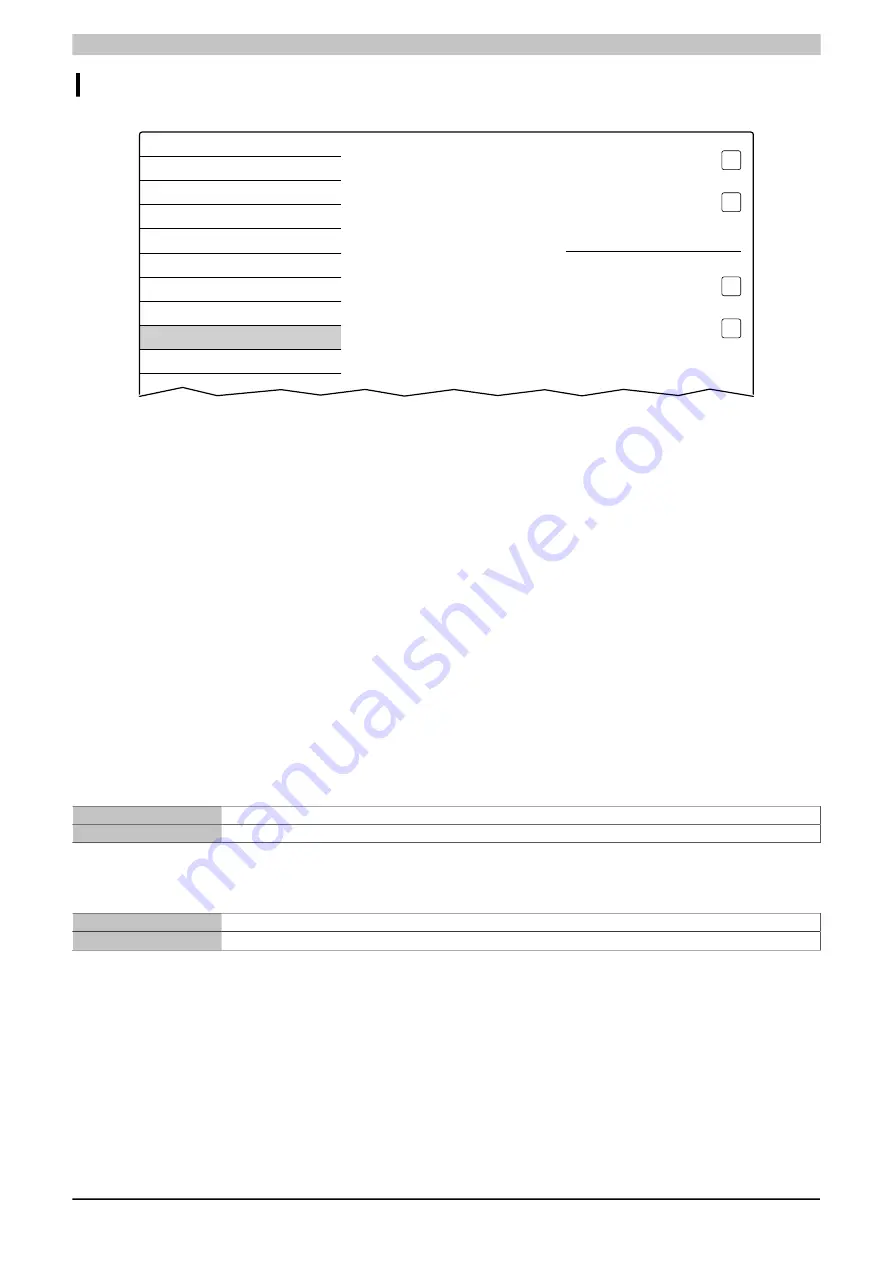
Configuration
Power Panel FT50 User's manual V1.19
71
The USB storage medium must be formatted using the FAT32 file system.
The following figure shows the default settings for service page
Storage
:
Startup
Network
Time
Screen
Audio
Gesture
VNC
Web
Storage
Update
Backup & Reset
Allow access to USB memory via network
Allow access to user memory via network
Password for network access
Max. 100 characters
●●●●●●●●
Show password
Encrypt password
Save storage password in encrypted form
Allow access to USB memory via network
Default setting: Disabled
If this option is enabled, access to the connected USB storage medium will be shared on the network.
Allow access to user memory via network
Default setting: Disabled
If this option is enabled, access to the internal user memory will be shared on the network.
Password for network access
Default setting: EMPTY (no password entered)
Input range: Max. 100 characters
The CIFS password for network sharing is configured here. This password applies both for sharing the USB storage
medium as well as internal user memory.
The password is stored on the device in configuration file PFT50Config.xml .
Show password
Default setting: Disabled
Enabled
The password is displayed in the input field as plain text.
Disabled
The password is hidden in the input field by placeholder characters (●●●●●●).
Encrypt password
Default setting: Disabled
Enabled
The password is stored on the device in encrypted form.
Disabled
The password is stored on the device as plain text.
















































