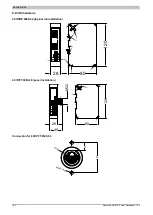Configuration • Software • OPC UA server
110
Power Panel FT50 User's manual V1.19
7.3.4.2.3.8 SetTime
Sets the date and/or time of the device. See arguments for the method call.
Information:
This method only works if automatic NTP time synchronization is disabled (see
Path to the node (BrowsePath)
Path:
0:Root/0:Objects/2:DeviceSet/4:PowerPanelFT50/2:MethodSet/4:SetTime
Alternative path (function group):
0:Root/0:Objects/2:DeviceSet/4:PowerPanelFT50/3:Control/4:SetTime
Arguments for method call
Argument
Data type
Name
Description
Date and/or time for setting the internal clock.
The following string formats are allowed:
Valid formats
Description
2018-10-19 15:45
Sets the date and time. Seconds are set to 0.
2018-10-19
Sets the date. The time remains unchanged.
0
String
Time
15:45
Sets the time. Seconds are set to 0. The date remains unchanged.
7.3.4.2.3.9 StartUpdate
Reboots the Power Panel and starts the update process.
Function identical to:
Update settings / boot logo / system (button)
Path to the node (BrowsePath)
Path:
0:Root/0:Objects/2:DeviceSet/4:PowerPanelFT50/2:MethodSet/4:StartUpdate
Alternative path (function group):
0:Root/0:Objects/2:DeviceSet/4:PowerPanelFT50/3:Control/4:StartUpdate
Arguments for method call
Arguments
-
7.3.4.2.3.10 Control/ConnectionWatchdog
Path to the object directory:
Path:
0:Root/0:Objects/2:DeviceSet/4:PowerPanelFT50/3:Control/4:ConnectionWatchdog
ns BrowseName of the method
Description
This parameter defines the period for the watchdog timeout or disables the watchdog function.
4
This parameter is used firstly to enable the watchdog and secondly to trigger it.
ConnectionWatchdog - Function description
OPC UA
client
OPC UA
server
Power Panel
Watchdog
timeout
Trigger
If ConnectionWatchdog is active, the OPC UA client must send a trigger signal to the Power Panel within the
timeout period. If the Power Panel does not receive a trigger signal within the defined timeout period, all LEDs of
the Power Panel are disabled.