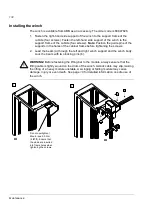Maintenance
125
Replacing the cooling fans in supply module cubicle
WARNING!
Follow the instructions in chapter
. Ignoring the
instructions can cause physical injury or death, or damage to the equipment.
1. Disconnect the drive from the power line.
2. Open the door and remove the lower shroud of the cubicle.
3. Unplug the fan power supply.
4. Lift the back part of the fan up a bit and remove the two screws that fasten the
collar to the cubicle. Pull the collar out of the cubicle.
5. Remove the four screws that fasten the fan to the collar.
6. Install a new fan in reverse order.
4
5
Содержание ACS800-17LC
Страница 1: ...ABB industrial drives Hardware manual ACS800 17LC Drives 55 to 5200 kW ...
Страница 4: ......
Страница 10: ...Update notice 6 ...
Страница 18: ...Table of contents 12 ...
Страница 26: ...Safety instructions 20 ...
Страница 32: ...Introduction to the manual 26 ...
Страница 60: ...Hardware description 54 ...
Страница 74: ...Mechanical installation 68 ...
Страница 114: ...Electrical installation 108 ...
Страница 142: ...Maintenance 136 ...
Страница 150: ...Internal cooling circuit 144 ...
Страница 179: ...Dimensions 173 Frame sizes R7i R7i and R8i R8i bottom entry exit ...
Страница 180: ...Dimensions 174 Frame sizes R7i R7i and R8i R8i marine units C121 ...
Страница 182: ...www abb com drives www abb com drivespartners Contact us 3AUA0000065339 Rev B EN 2016 06 07 ...