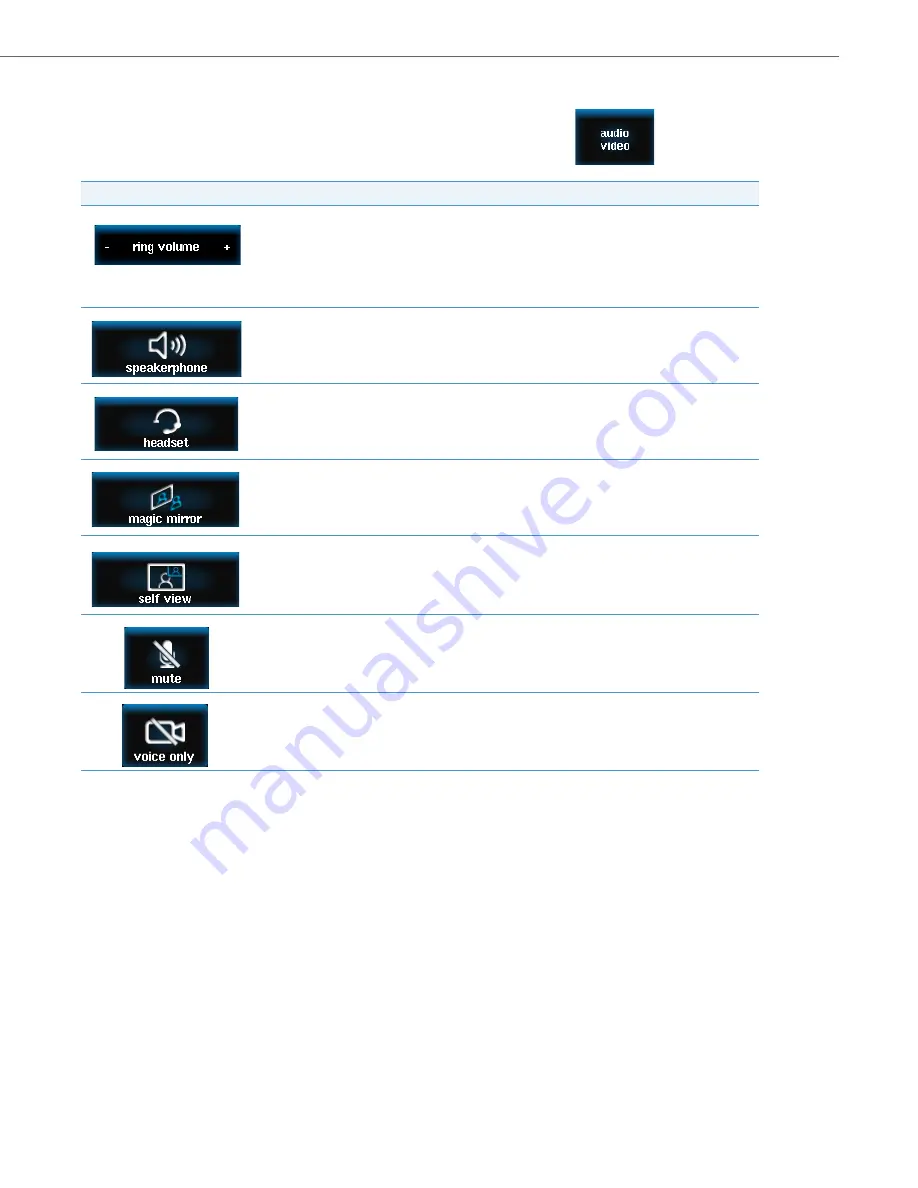
Audio/Video Controls
41-001390-00 Rev 02 – 12.2011
1-8
Audio/Video Controls
Users can adjust the audio and video settings through the Audio/Video button
on the main screen. The
BluStar 8000i has the following Audio/video controls:
Audio/Video Control
Description
Allows you to adjust the ringer volume on your BluStar 8000i. You can decrease the volume
by pressing the
(-)
sign and increasing it by pressing the
(+)
sign. Users can also change the
volume by pressing the
volume control
key on the phone.
Note:
If you want to adjust the volume of the other party, use the volume button in the call options
panel menu on the Call screen.
Allows you activate the speakerphone.
Allows you to activate the headset.
Opens the magic mirror.
Turns on self view. When you are in a call or on the Magic Mirror screen, you will be able to see
yourself in the bottom right-hand corner of the screen.
Mutes the microphones on your BluStar 8000i so that other parties cannot hear you.
Note:
If you want to mute the other party, use the Mute button in the Options menu on the Call
screen.
Turns off the camera so that only voice is available during the call. When you select voice only,
you will see the video mute indicator around the camera turn off indicating that the video is
turned off. When you de-select it (video is on) the video mute indicator is yellow.






























