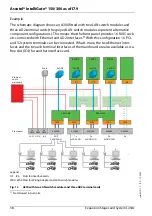Ascotel® IntelliGate® 150/300 as of I7.9
Expansion Stages and System Limits
25
sy
d-
021
0/1.
7
– I7.
9 – 1
2.
2009
3. 2. 1
Interfaces
The following mainboard interfaces can be accessed only when the housing cover
of the basic system is open:
Tab. 2
Mainboard
The following mainboard interfaces are routed to the front panel:
Tab. 3
Front panel
The diagram below shows the position of all the interfaces and slots on the main-
board and front panel.
Interfaces
A150
A300
Designation / Remarks
Slots for interface cards
2
4
IC1...IC4 / with snap mechanism
Slots for system modules, type 1
1
1
SM1 / three system modules, stackable
Slots for system modules, type 2
–
1
1)
1)
For future expansions
SM2 / three system modules, stackable
Slots for LAN switch modules
1
2
WA0...WAx / two slots per module
Slots for wiring adapters
2
4
WA1...WAx / one slot per wiring adapter
Interface for EIM card
1
1
EIM / card holder
Interface for fan
2)
2)
The fan is required only if the A300 is rack-mounted
–
1
FAN / 3-pin connector (A300 only)
Interfaces
A150
A300
Note
AD2 terminal interfaces
2
4
RJ45 socket
a/b terminal interfaces
2
2
RJ45 socket
Ethernet interfaces 10/100BaseT, half/full-duplex
1)
1)
Full duplex only, if the connected switch-port is configured to "automatic".
2
2
RJ45 socket
RJ45 sockets on front panel, total
16
24
RJ45 socket
Audio input
1
1
3-pin jack socket
Supply input
1
1
2-pin supply socket
Mechanical user interface
1
1
Pilot key
Optical user interface
1
1
LED display