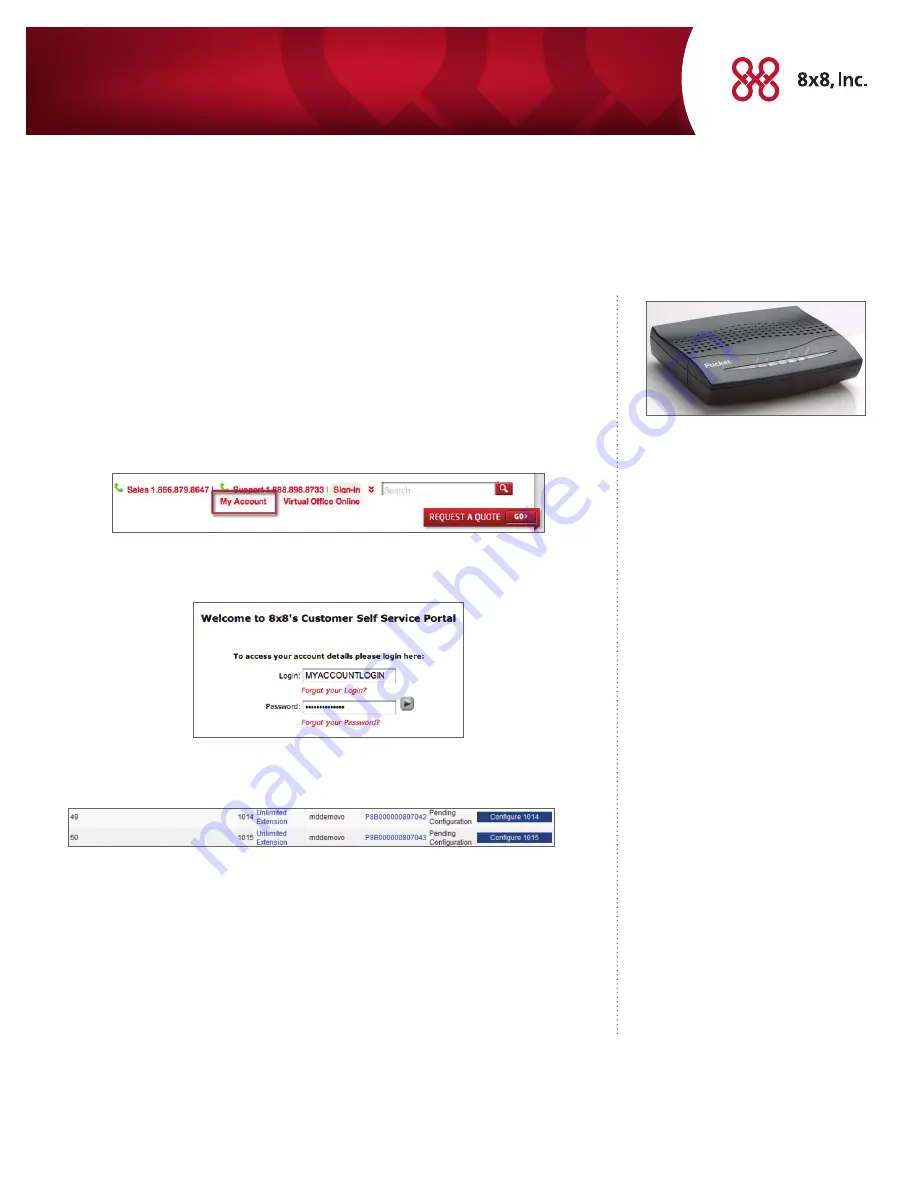
Quick Start Guide
1
BPA 430 Quick Start Guide
To activate your Broadband Phone Adapter (BPA), please have your phone system
administrator follow these steps:
Configure Extensions
To get started, you will first need to configure your extension(s).
1. First go to the 8x8 website and
Sign-In
to
My Account
2. Enter Login and Password
3. Click the
Configure
button(s) for each extension to be configured (i.e. 1014, 1015)
For further assistance
on activating your
BPa 430, contact 8x8
customer Support on
1.888.898.8733






