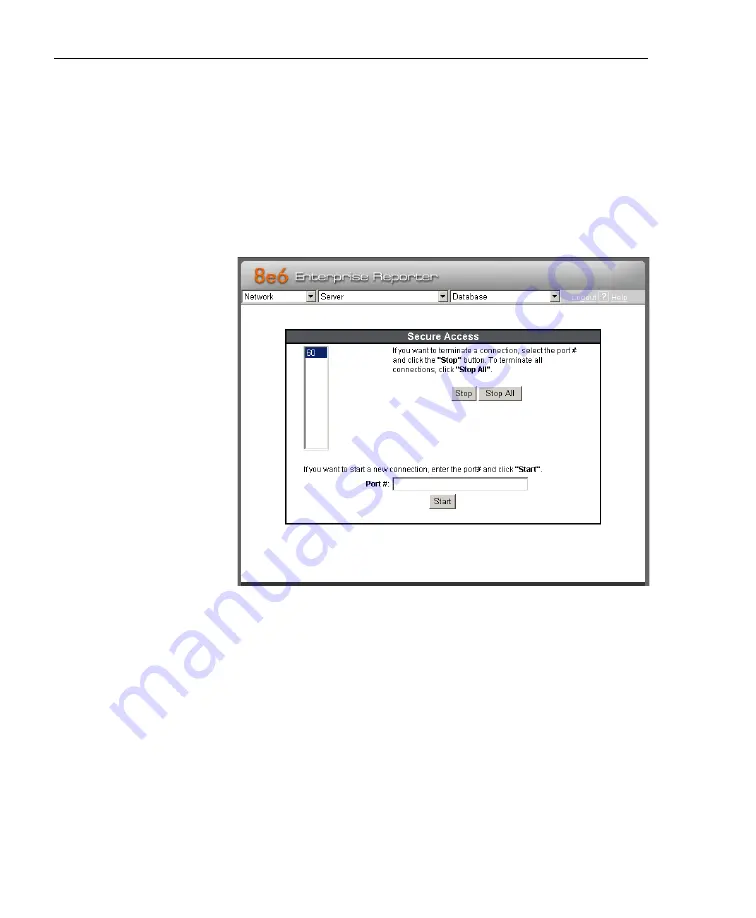
A
DMINISTRATOR
S
ECTION
C
HAPTER
2: C
ONFIGURING
THE
ER S
ERVER
54
8
E
6 T
ECHNOLOGIES
, E
NTERPRISE
R
EPORTER
A
DMINISTRATOR
U
SER
G
UIDE
Activate a Port to Access the Server
1. After the administrator at the customer’s site authorizes
you to use a designated port to access their Server, enter
that number at the
Port #
field.
2. Click the
Start
button to activate the port. This action
enters the port number in the list box above, replacing
the text: “No connection”.
Fig. 1:2-20 Port entries
Содержание ER
Страница 1: ... Enterprise Reporter USER GUIDE Administrator Console Model ER Release 5 2 00 Manual Version 1 01 ...
Страница 2: ...II 8E6 TECHNOLOGIES ENTERPRISE REPORTER ADMINISTRATOR USER GUIDE ...
Страница 4: ...IV 8E6 TECHNOLOGIES ENTERPRISE REPORTER ADMINISTRATOR USER GUIDE ...
Страница 148: ...APPENDICES SECTION APPENDIX C 138 8E6 TECHNOLOGIES ENTERPRISE REPORTER ADMINISTRATOR USER GUIDE ...
















































