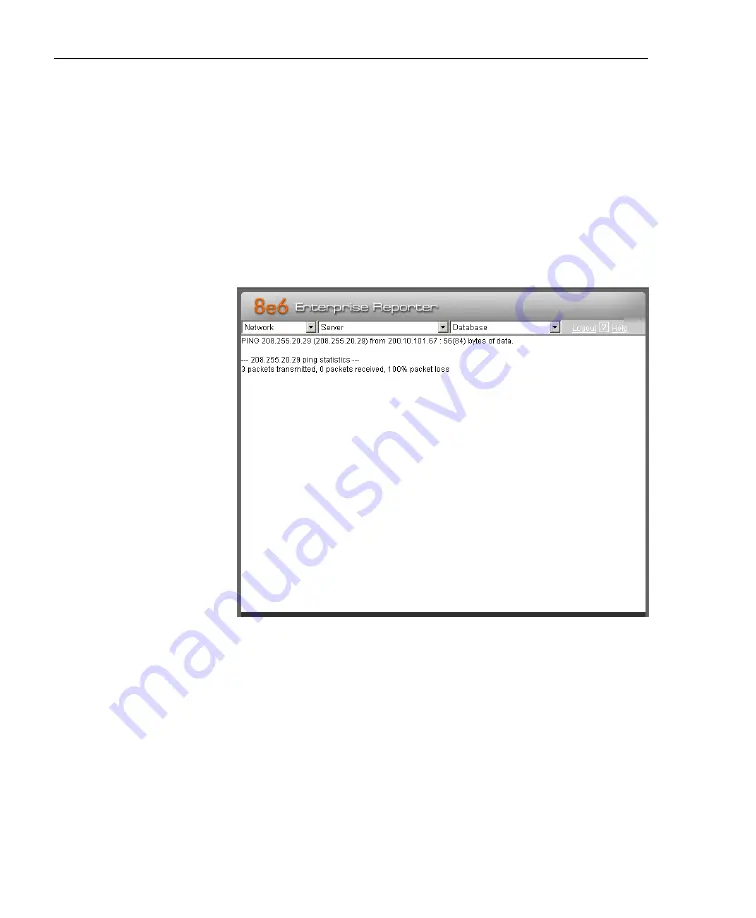
A
DMINISTRATOR
S
ECTION
C
HAPTER
2: C
ONFIGURING
THE
ER S
ERVER
36
8
E
6 T
ECHNOLOGIES
, E
NTERPRISE
R
EPORTER
A
DMINISTRATOR
U
SER
G
UIDE
Ping
The ping utility is used for verifying whether the Server can
communicate with a machine at a given IP address within
the network, and the speed of the network connection.
1. In the Ping frame, enter the IP address or host name of
the specific Internet address to be contacted (pinged).
2. Click the
Ping
button to display the results found by the
Server, as shown on the sample screen:
Fig. 1:2-10 Ping results
As indicated by the results for the sample entry, the
Server at 206.255.20.29 was not able to communicate
with the machine at the IP address 200.10.101.67. The
statistics show that three (3) data packets were trans-
mitted by the Server, but zero (0) packets were received
by the designated machine, for a total of three (3) errors
and a 100 percent packet loss.
Содержание ER
Страница 1: ... Enterprise Reporter USER GUIDE Administrator Console Model ER Release 5 2 00 Manual Version 1 01 ...
Страница 2: ...II 8E6 TECHNOLOGIES ENTERPRISE REPORTER ADMINISTRATOR USER GUIDE ...
Страница 4: ...IV 8E6 TECHNOLOGIES ENTERPRISE REPORTER ADMINISTRATOR USER GUIDE ...
Страница 148: ...APPENDICES SECTION APPENDIX C 138 8E6 TECHNOLOGIES ENTERPRISE REPORTER ADMINISTRATOR USER GUIDE ...
















































