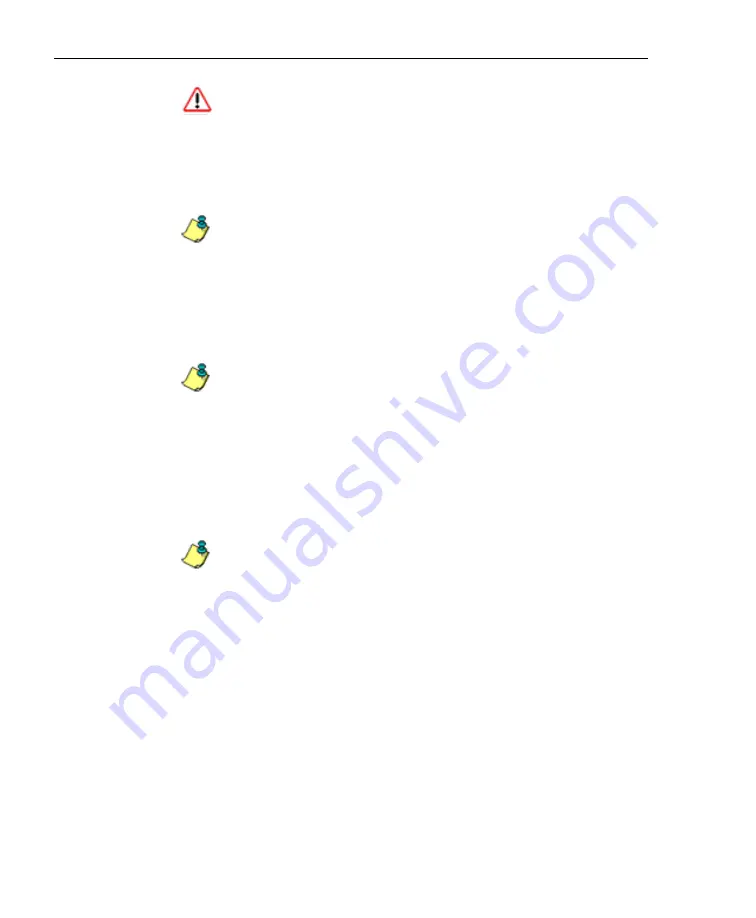
A
DMINISTRATOR
S
ECTION
C
HAPTER
2: C
ONFIGURING
THE
ER S
ERVER
104
8
E
6 T
ECHNOLOGIES
, E
NTERPRISE
R
EPORTER
A
DMINISTRATOR
U
SER
G
UIDE
WARNING
: Be sure to import users and user groups whenever
modifications are made to usernames in the Username Display
Setting screen. See the Username Display Setting screen for
information on modifying usernames.
Import User Groups
NOTE
: R3000 IP fields are populated by default if one or more
R3000 servers are connected to this ER server.
1. Specify the
R3000 IP
address of each R3000 to send
LDAP user group membership data to this ER.
2. Click the checkbox corresponding to “Import from this
R3000”.
NOTE
: If additional R3000 servers need to be specified, click
More R3000s
to display the next four sets of entry fields.
3. After specifying all R3000 servers from which to import
user group data, click
Import Now
to begin the data
importation process. The status of this process displays
in the Current Status for User Group Import box that
opens at the bottom of this screen when the Import Now
button is clicked.
NOTE
: User groups will be imported in the exact format defined
on the R3000.
Содержание ER
Страница 1: ... Enterprise Reporter USER GUIDE Administrator Console Model ER Release 5 2 00 Manual Version 1 01 ...
Страница 2: ...II 8E6 TECHNOLOGIES ENTERPRISE REPORTER ADMINISTRATOR USER GUIDE ...
Страница 4: ...IV 8E6 TECHNOLOGIES ENTERPRISE REPORTER ADMINISTRATOR USER GUIDE ...
Страница 148: ...APPENDICES SECTION APPENDIX C 138 8E6 TECHNOLOGIES ENTERPRISE REPORTER ADMINISTRATOR USER GUIDE ...






























