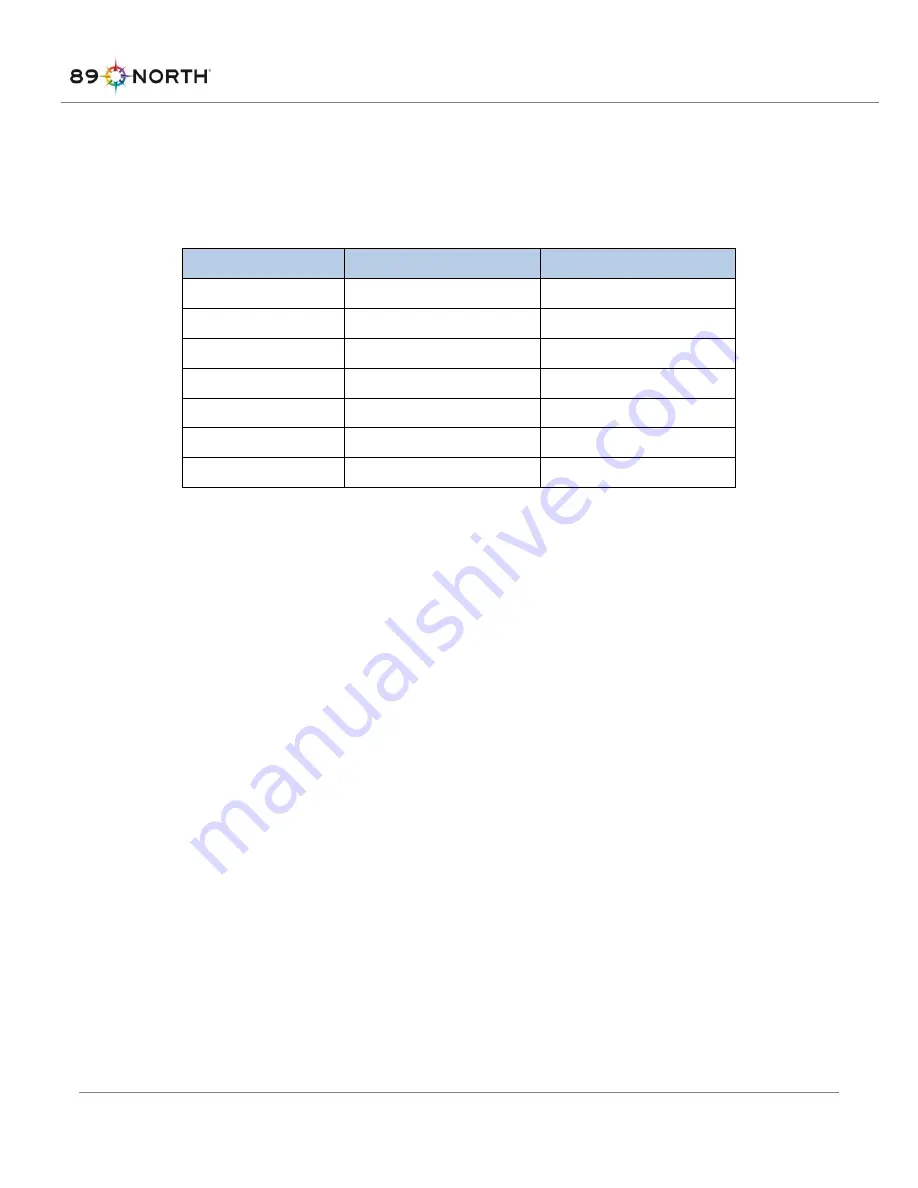
15000-MNL-01 Rev A
8
6
System Overview
The LDI-6 has six laser lines while the LDI-7 has seven laser lines. Values of the maximum output power of
available laser lines in either pulsed or continuous operation are given in Table 1:
Table 1: Maximum output power values for each laser line.
Configuration
Center Wavelength (nm)
Max. Output Power (mW)
LDI-6, LDI-7
405
300
LDI-6, LDI-7
445
1000
LDI-6, LDI-7
470
1000
LDI-6, LDI-7
520
500
LDI-6, LDI-7
528
500
LDI-7
555
1000
LDI-6, LDI-7
640
500
Laser emission is delivered from the LDI through optical fibers which are connected to SMA optical
connectors on the top of the LDI in the fiber access area. For the LDI-6 and -7, one SMA output (right side
of unit when viewed from the front) corresponds to a multi-color laser diode module which contains the
six laser lines 405nm, 445nm, 470nm, 520nm, 528nm, 640nm. This output is labe
lled “RGGBBV” where
the fiber exits the LDI. On the LDI-7, a second SMA output (left side of unit when viewed from front)
corresponds to the 555nm laser line. This fiber
output is labelled “555”.
Output beam divergence is dependent on the external output fiber installed.
The 555nm laser line can be pulsed up to 120Hz, 50% duty cycle at 100% intensity before performance
degradation is evident (4 msec pulse). The RGGBBV lines can be pulsed up to 8000 Hz, 50% duty cycle at
100% intensity before performance degradation is evident (0.625 msec pulse).
‘
Performance degradation
’
could be laser line failing to achieve full set intensity or irregularity of pulse shapes, depending on the
laser line and exact operating parameters. Laser diode lines cannot be overdriven for pulsed operation,
i.e. the maximum output powers above hold for continuous wave and pulsed operation.
Содержание LDI-6
Страница 9: ...15000 MNL 01 Rev A 9 LDI Overview Figures LDI Figure 2 LDI Model ...
Страница 12: ...15000 MNL 01 Rev A 12 Figure 7 Laser Safety Label Interlocked Cover ...
Страница 24: ...15000 MNL 01 Rev A 24 Figure 18 The Control Mode tab in the GUI Figure 19 The TTL Configuration tab in the GUI ...









































