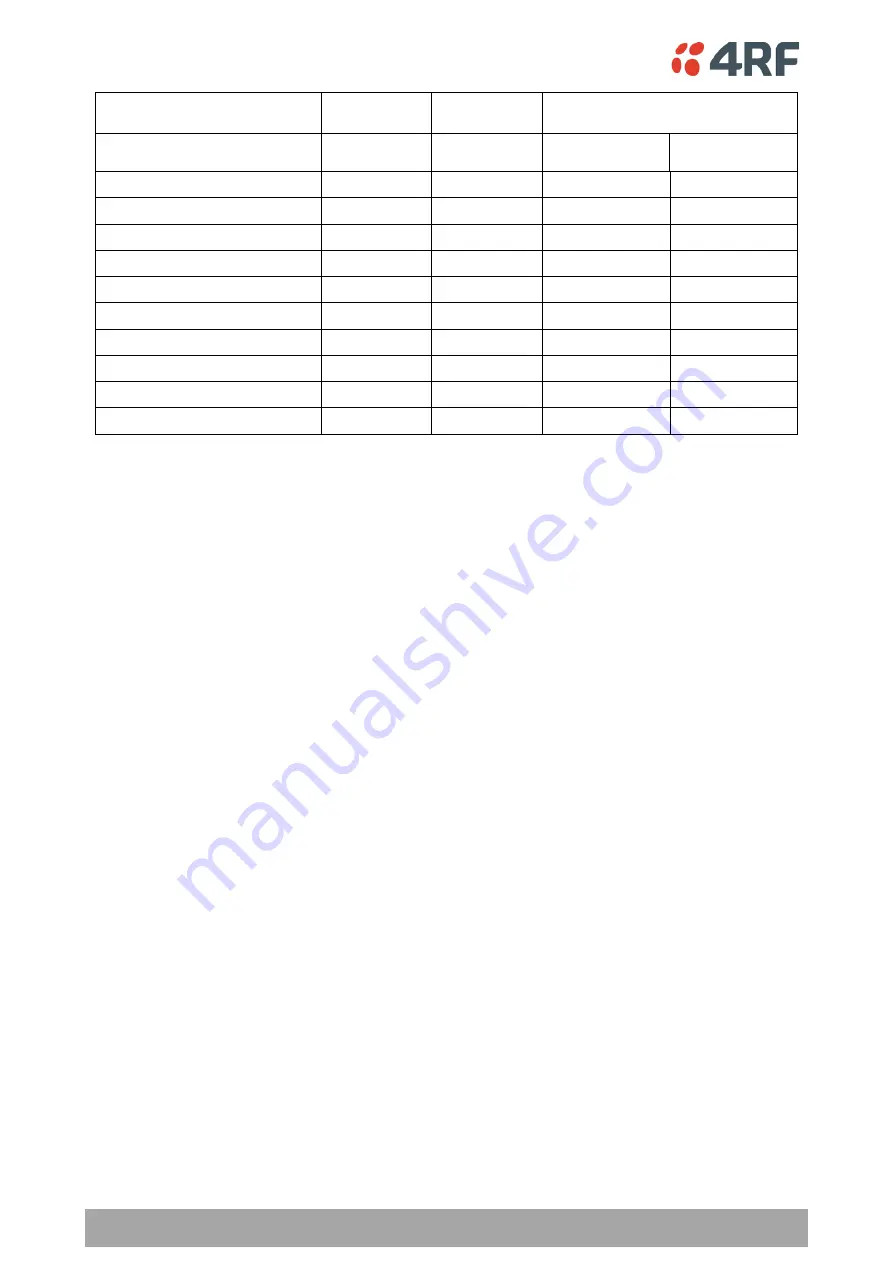
410 | Product Options
Aprisa SR+ User Manual 1.11.1
Protection Type
All Protection
Types
Redundant
Monitored Hot Standby
Alarm Type
Monitored on
Active Radio
Monitored on
Standby Radio
Monitored on
Standby Radio TX
Monitored on
Standby Radio RX
Modem ACM Lock
Alarm Input 1
Alarm Input 2
Protection Peer Comms Lost
Protection Hardware Failure
VDC Power Supply
3.3 Volts Power Supply
5.0 Volts Power Supply
7.2 Volts Power Supply
15.0 Volts Power Supply
Configuration Management
The Primary and Secondary radios are managed with the embedded web-based management tool,
SuperVisor, by using either the Primary or Secondary IP address. Configuration changes in one of the radios
will automatically be reflected in the partner radio.
To ensure all remote radios are registered to the correct (active) base station, changes to the Network Table
are automatically synchronized from the active radio to the standby radio. The Network Table is only visible
on the active radio. This synchronization does not occur if the Hardware Manual Lock is active.
Содержание Aprisa SR+
Страница 1: ...January 2021 Version 1 11 1b ...
Страница 2: ......
Страница 10: ......
Страница 72: ......
Страница 86: ......
Страница 317: ...Managing the Radio 317 Aprisa SR User Manual 1 11 1 The Graph Current button presents a graph of current results ...
















































