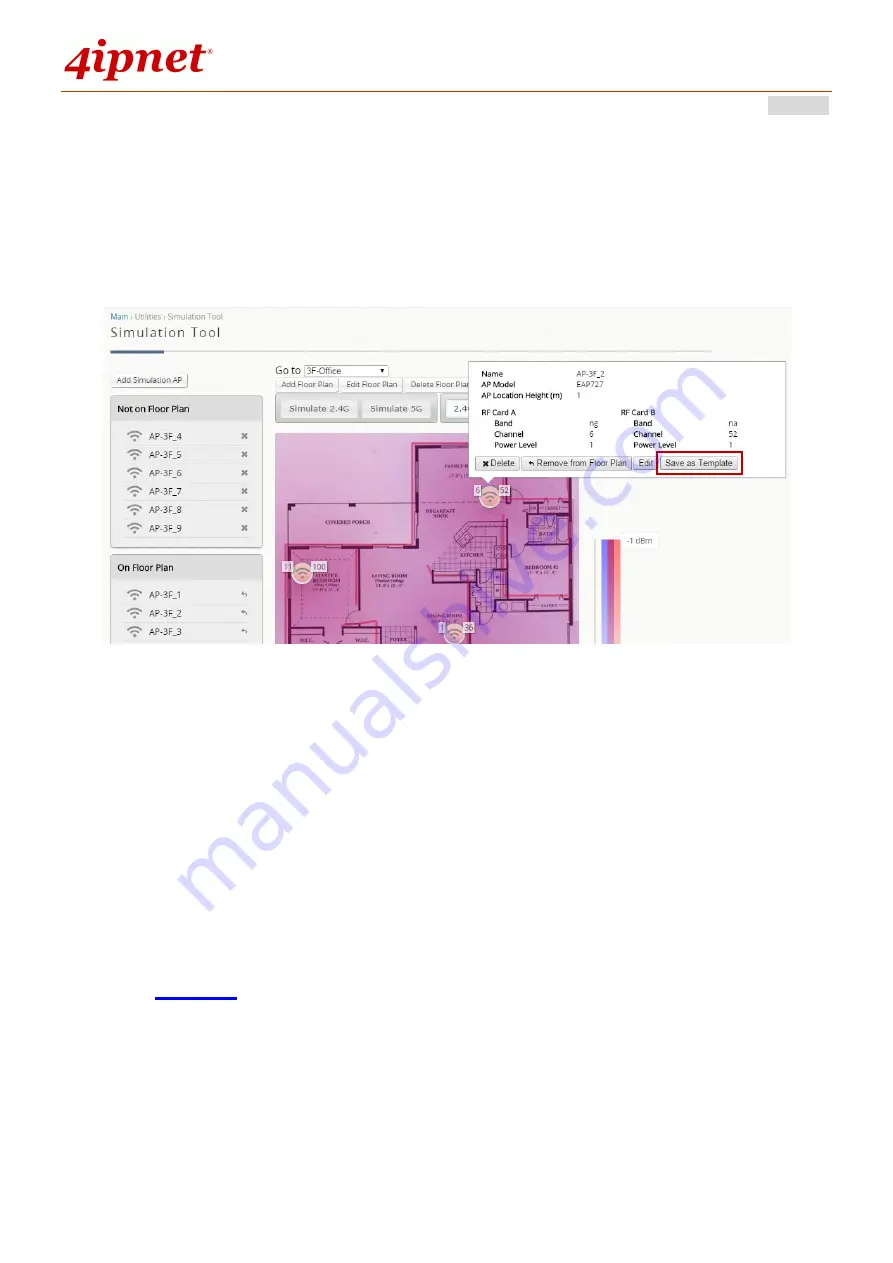
User’s Manual
WHG Controller / HSG Gateway
ENGLISH
350
Estimated Number of Devices:
Number of client devices that will be using the network on this floor
plan.
Assigned Channels for 2.4G:
The configured channels here will be selected and assigned to APs
during simulation.
Assigned Channels for 5G:
The configured channels here will be selected and assigned to APs during
simulation.
Simulation can be done by clicking the
Simulate 2.4G
or the
Simulate 5G
button. If the results are
satisfactory, the settings on each AP may be saved as a template to be used to apply to APs in AP
Management.
Signal Strength: The darker the color, the stronger the signal strength is.
Coverage: Different colors depict the different coverage area of each AP.
Distribution: Use different colors to illustrate the strength of signals.
6) Restart
Click
Restart
button to restart the system. Please wait for the blinking timer to finish before accessing the
system web management interface again.
Содержание WHG315
Страница 1: ...User s Manual V2 20 WHG HSG Series Secure WLAN Controller Wireless Hotspot Gateway...
Страница 57: ...User s Manual WHG Controller HSG Gateway ENGLISH 57...
Страница 131: ...User s Manual WHG Controller HSG Gateway ENGLISH 131 corresponding configuration pages...
Страница 146: ...User s Manual WHG Controller HSG Gateway ENGLISH 146...
Страница 148: ...User s Manual WHG Controller HSG Gateway ENGLISH 148...
Страница 183: ...User s Manual WHG Controller HSG Gateway ENGLISH 183...
Страница 257: ...User s Manual WHG Controller HSG Gateway ENGLISH 257...
Страница 293: ...User s Manual WHG Controller HSG Gateway ENGLISH 293...
Страница 330: ...User s Manual WHG Controller HSG Gateway ENGLISH 330...
Страница 362: ...User s Manual WHG Controller HSG Gateway ENGLISH 362...
















































