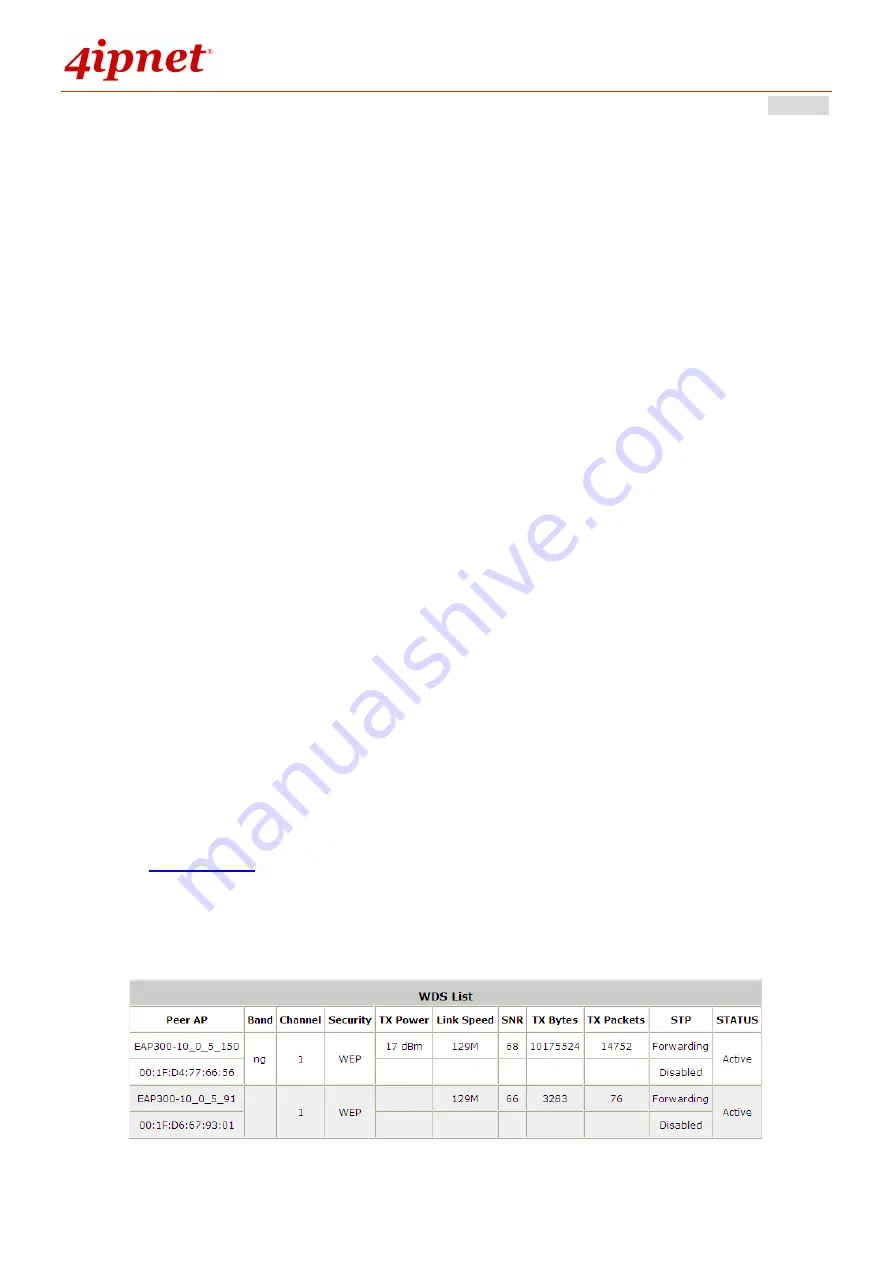
User’s Manual
WHG Controller / HSG Gateway
ENGLISH
318
WMM:
The default is
Disable.
Wi-Fi Multimedia (WMM) is a Quality of Service (QoS) feature that prioritizes
wireless data packets based on four access categories: voice, video, best effort, and background.
Applications without WMM and applications that do not require QoS are assigned to the best-effort
category, which receives a lower priority than that of voice and video. Therefore, WMM decides which
data streams are more important and assigns them a higher traffic priority. This option works with WMM-
capable clients only.
<To receive the benefits of WMM QoS>
▬
The application must support WMM.
▬
WMM shall be enabled on the Access Point.
▬
WMM shall be enabled in the wireless adapter on client
’s computer.
IAPP:
IAPP (Inter Access Point Protocol) is a protocol by which access points share information about the
stations connected to them. When this function is enabled, the system will automatically broadcast
information of associated wireless stations to its peer access points. This will help wireless stations roam
smoothly among IAPP-enabled access points in the same wireless LAN.
Multicast-to-Unicast Conversion:
When Multicast-to-Unicast Conversion is enabled, the Access Point
intelligently forwards traffic only to those ports that request multicast traffic. Adversely, when disabled,
multicast traffic is treated like broadcast traffic, with packets forwarded to all ports causing network
inefficiencies.
Multicast/Broadcast Rate:
Bandwidth configuration for multicast/broadcast packets. If your wireless
clients require a larger or smaller bandwidth for sending multicast/ broadcast packets, the administrator can
customize the Access Point
’s multicast/ broadcast bandwidth here.
Management Frame Rate:
This feature controls the bandwidth for Management Frames. The higher
the rate it, the shorter range the transmission covers
Receiving RSSI Threshold:
To ensure connected stations have quality connection speeds, a station will
not be able to associate to the network unless its receiving sensitivity meets the configured threshold.
f) WDS List
This list is to show the information of each WDS link configured in the managed AP, including Peer AP,
Band, Channel, Security, TX Power, Link Speed, SNR, TX Bytes, TX Packets, STP and Status.
Содержание WHG315
Страница 1: ...User s Manual V2 20 WHG HSG Series Secure WLAN Controller Wireless Hotspot Gateway...
Страница 57: ...User s Manual WHG Controller HSG Gateway ENGLISH 57...
Страница 131: ...User s Manual WHG Controller HSG Gateway ENGLISH 131 corresponding configuration pages...
Страница 146: ...User s Manual WHG Controller HSG Gateway ENGLISH 146...
Страница 148: ...User s Manual WHG Controller HSG Gateway ENGLISH 148...
Страница 183: ...User s Manual WHG Controller HSG Gateway ENGLISH 183...
Страница 257: ...User s Manual WHG Controller HSG Gateway ENGLISH 257...
Страница 293: ...User s Manual WHG Controller HSG Gateway ENGLISH 293...
Страница 330: ...User s Manual WHG Controller HSG Gateway ENGLISH 330...
Страница 362: ...User s Manual WHG Controller HSG Gateway ENGLISH 362...
















































