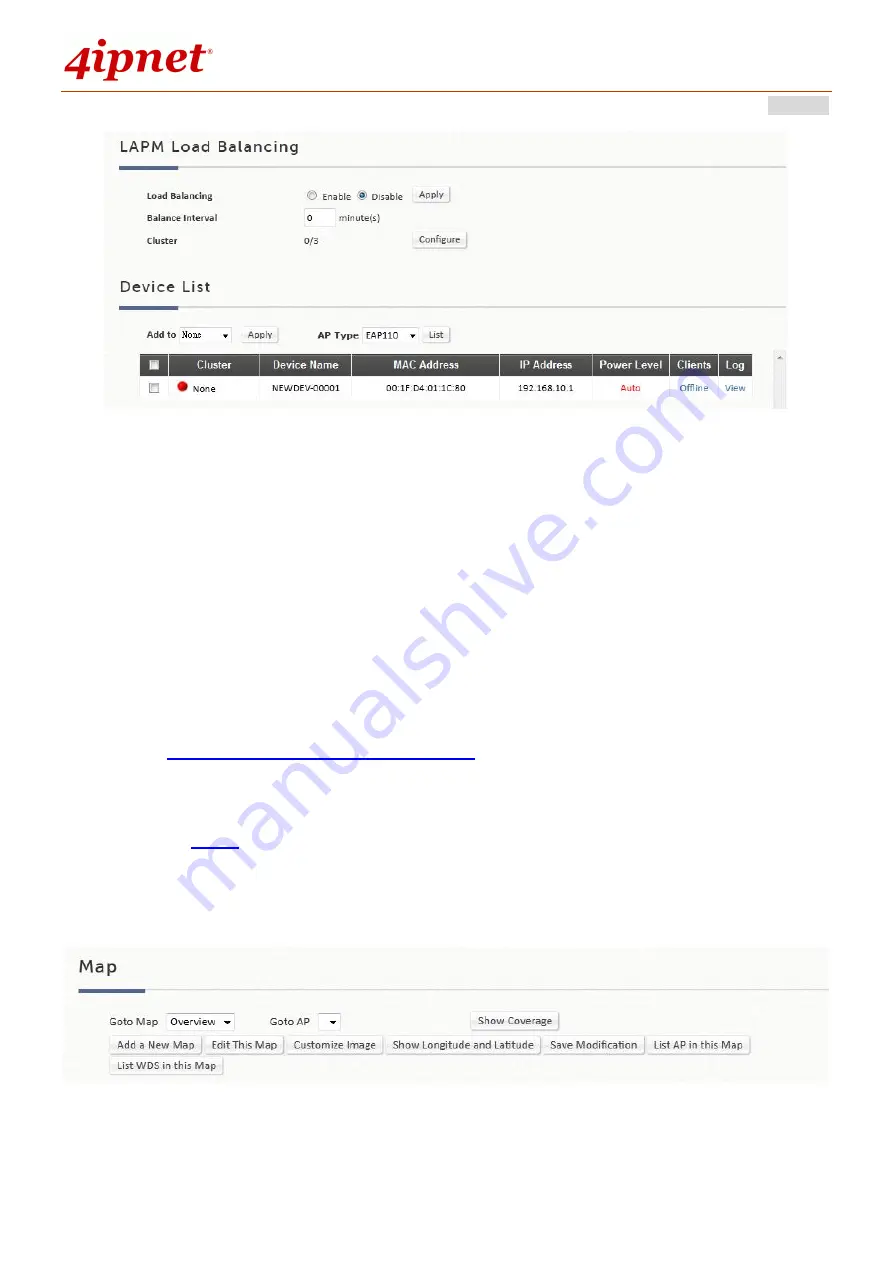
User’s Manual
WHG Controller / HSG Gateway
ENGLISH
301
Load Balancing:
This configuration item enables the administrator to specify the criteria under which
AP load balancing feature will be enforced.
Balance Interval:
The administrator specifies the time interval for which the system synchronizes the
number of clients within the cluster.
Cluster:
This item when entered to its configuration page will display all the current AP groups and their
status info.
Device List:
The scrollable window displays all the managed APs sorted by model name with relative
information such as Group, Name, MAC, IP, Power Lv, Loading, etc. The managed APs will have a
Group column for indicating which AP group it belongs to for AP Load Balancing feature to be enforced.
2) Wide Area AP Management
a) Map
Map shows the managed APs and their WDS links on Google Maps. It is a utility for wireless network
planning and management.
Goto Map:
When you have configured multiple map profiles, this function allows switching between
different maps.
Содержание WHG315
Страница 1: ...User s Manual V2 20 WHG HSG Series Secure WLAN Controller Wireless Hotspot Gateway...
Страница 57: ...User s Manual WHG Controller HSG Gateway ENGLISH 57...
Страница 131: ...User s Manual WHG Controller HSG Gateway ENGLISH 131 corresponding configuration pages...
Страница 146: ...User s Manual WHG Controller HSG Gateway ENGLISH 146...
Страница 148: ...User s Manual WHG Controller HSG Gateway ENGLISH 148...
Страница 183: ...User s Manual WHG Controller HSG Gateway ENGLISH 183...
Страница 257: ...User s Manual WHG Controller HSG Gateway ENGLISH 257...
Страница 293: ...User s Manual WHG Controller HSG Gateway ENGLISH 293...
Страница 330: ...User s Manual WHG Controller HSG Gateway ENGLISH 330...
Страница 362: ...User s Manual WHG Controller HSG Gateway ENGLISH 362...
















































