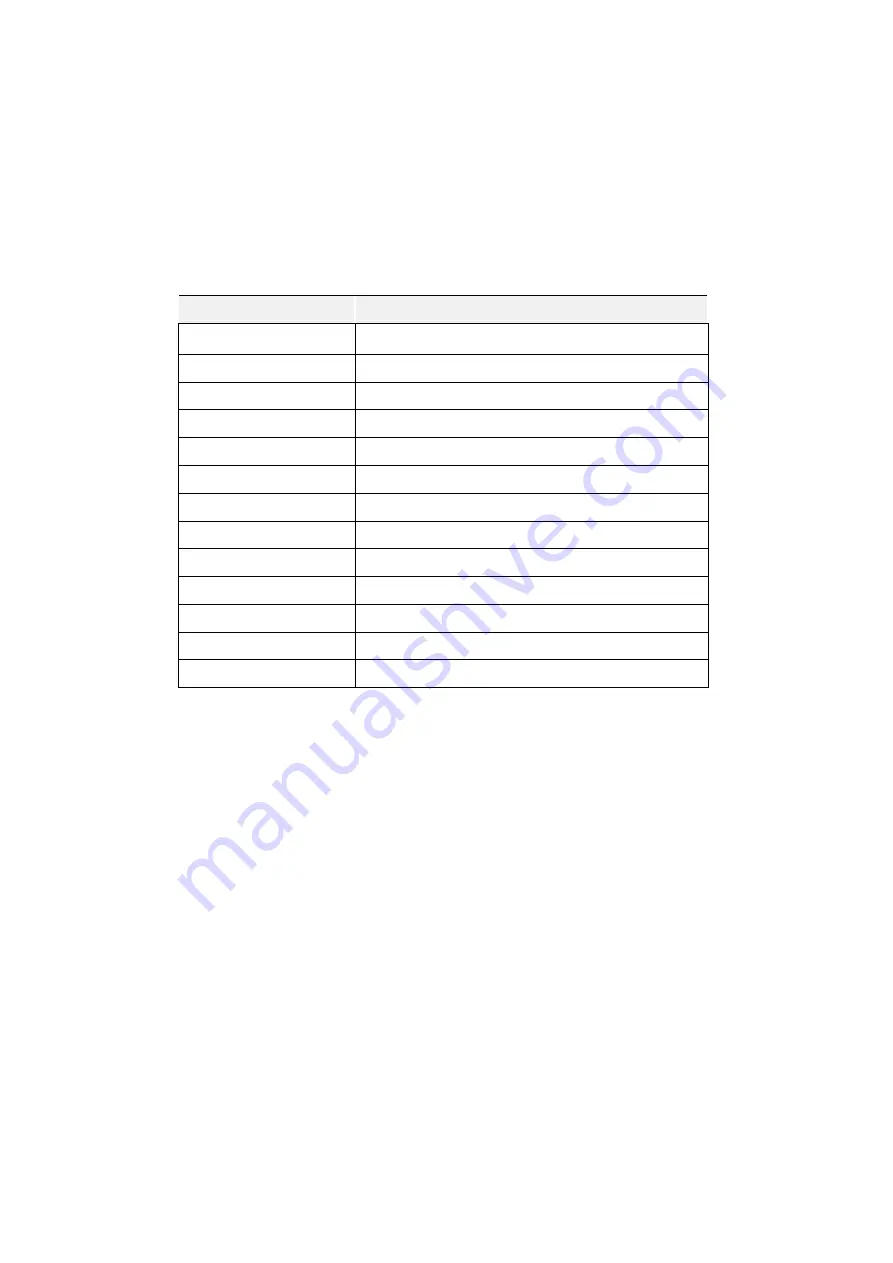
15
4.2.3 Printer initialization
The printer initialization function is to clear the downloaded files in the memory (DRAM)
and restore the print parameters to the factory default settings. After enabling the printer
initialization function, the printer will reset.
After initialization, the printer configuration is restored to its default values as follows:
Parameters
Defaults
Speed.
76 mm/sec (3 ips) (203DPI)
Density
8
Label width
2.83” (72 mm)
Label height
4.0” (108 mm)
Sensor type
Gap sensor
Gap setting
0.12” (3.0 mm)
Printing direction
0
Reference point
0,0
Offset
0
Tear-off mode
On
Characters
850
Country code
001
Clear flash
No
4.2.4 Skip the AUTO.BAS program
The XPL programming manual
command language allows the user to load an auto-execute
file (AUTO.BAS) into the flash memory. When the printer is turned on, it will be
automatically executed according to the file loaded by the user. When you want to skip the
AUTO.BAS after power-on, you can use this boot function to ignore this auto-execute file.
4.3 Switching between barcode/bill mode
1) Barcode mode --> bill mode:
Enter the main menu -> Set -> Print the settings -> Instruction mode -> Select ESCPOS.
The printer is automatically restarted, and ESC is displayed at the top right of the standby
interface; at this time, the printer switches to the bill mode.
2) Bill mode --> barcode mode:
Press and hold the POWER button first, then press the MENU button or the FEED button,
and then release all the buttons, and the printer is restarted automatically, and EZD is
displayed at the top right of the standby interface; at this time, the printer switches to
the barcode mode.






























