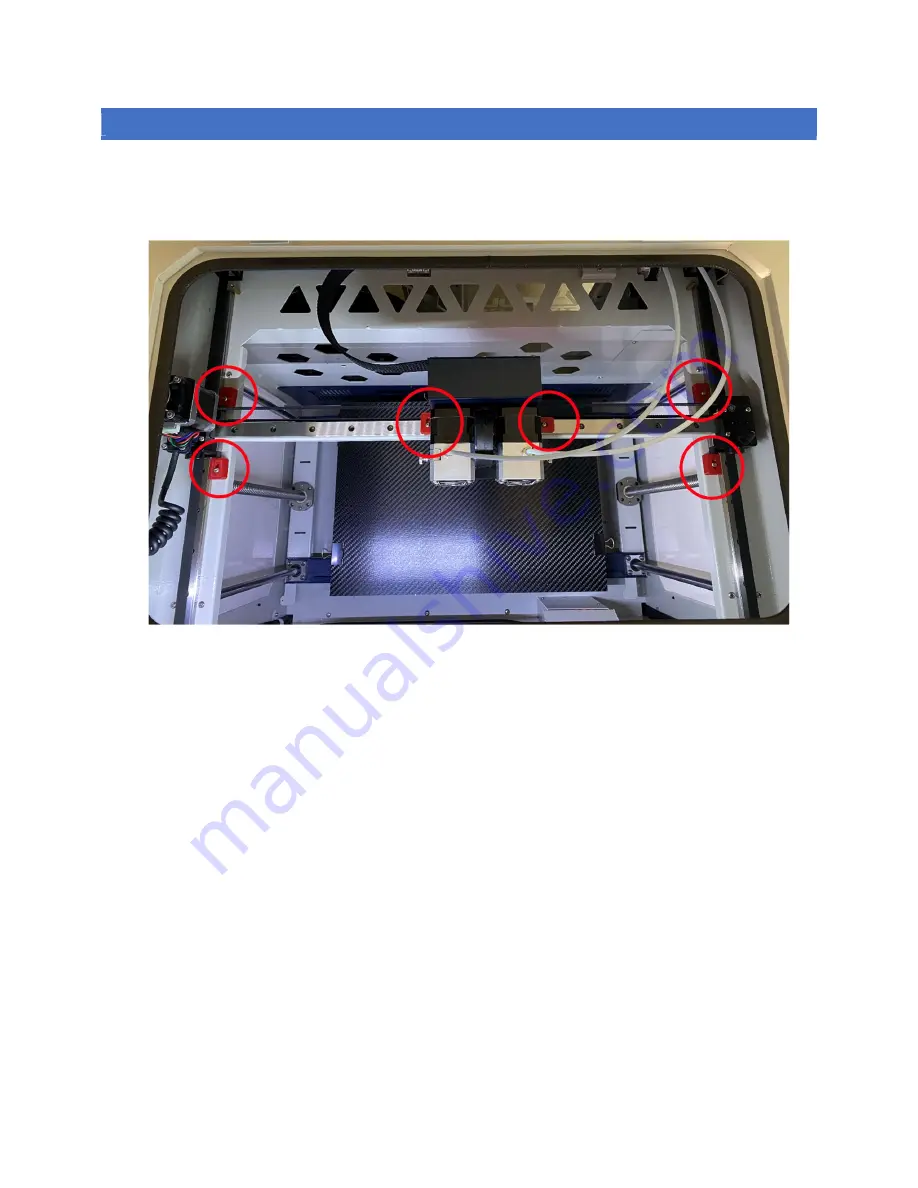
Page | 4
UNPACKING THE PRINTER CONTENTS
1.
Remove the
RED
gantry guard blocks with a Philips head screwdriver before doing anything else.
Failure to do so could damage the printer
. These are installed to prevent movement of the
gantry during shipping.
2.
Plug in the printer using the supplied power cord. (Usually located on top of the print bed, zip tied
to the back panel).
3.
Turn on the printer.


































