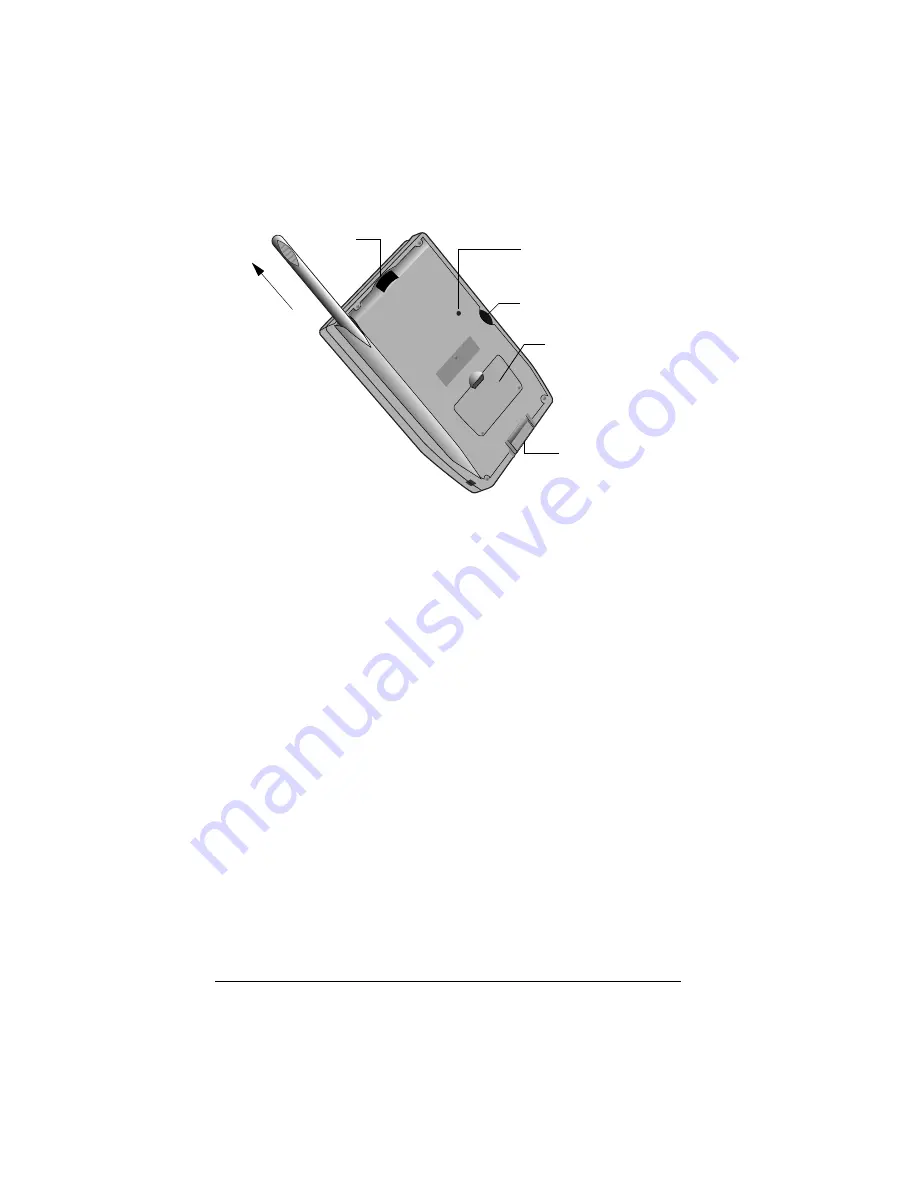
Page 8
Introduction to Your Palm III™ Organizer
Locating back panel components
Stylus
Slides in and out of the slot in the back panel of
the organizer. To use the stylus, remove it from
the slot and hold it as you would a pen or pencil.
IR port
Uses infrared technology to transmit data to and
receive data from other Palm Computing
®
connected organizers. See “Beaming
information” in Chapter 5 for more information.
Reset button
Under normal use, you should not have to use the
reset button. See Appendix A for information
about when and how to use the reset button.
Contrast
control
Adjusts the appearance of the screen for the
clearest screen display. Depending on the
lighting conditions or temperature of the
environment where you use your organizer, you
may need to adjust the contrast control setting.
Battery door
Covers the batteries that power your organizer.
Serial (COM)
port door
Covers the connector that connects your
organizer to the cradle, which in turn connects to
the back of your computer. This allows you to
update the information between your organizer
and computer using HotSync technology.
Reset
button
Serial (COM)
port door
Stylus
IR port
Contrast
control
Battery
door
Содержание III
Страница 1: ...Handbook for the Palm III Organizer ...
Страница 8: ...Page viii Handbook for the Palm III Organizer ...
Страница 10: ...Page 2 About This Book ...
Страница 44: ...Page 36 Entering Data in Your Palm III Organizer ...
Страница 182: ...Page 174 Setting Preferences for Your Organizer ...
Страница 188: ...Page 180 Maintaining Your Organizer ...
Страница 200: ...Page 192 Frequently Asked Questions ...
Страница 212: ...Page 204 Creating a Custom Expense Report ...
Страница 222: ...Page 214 ...
















































