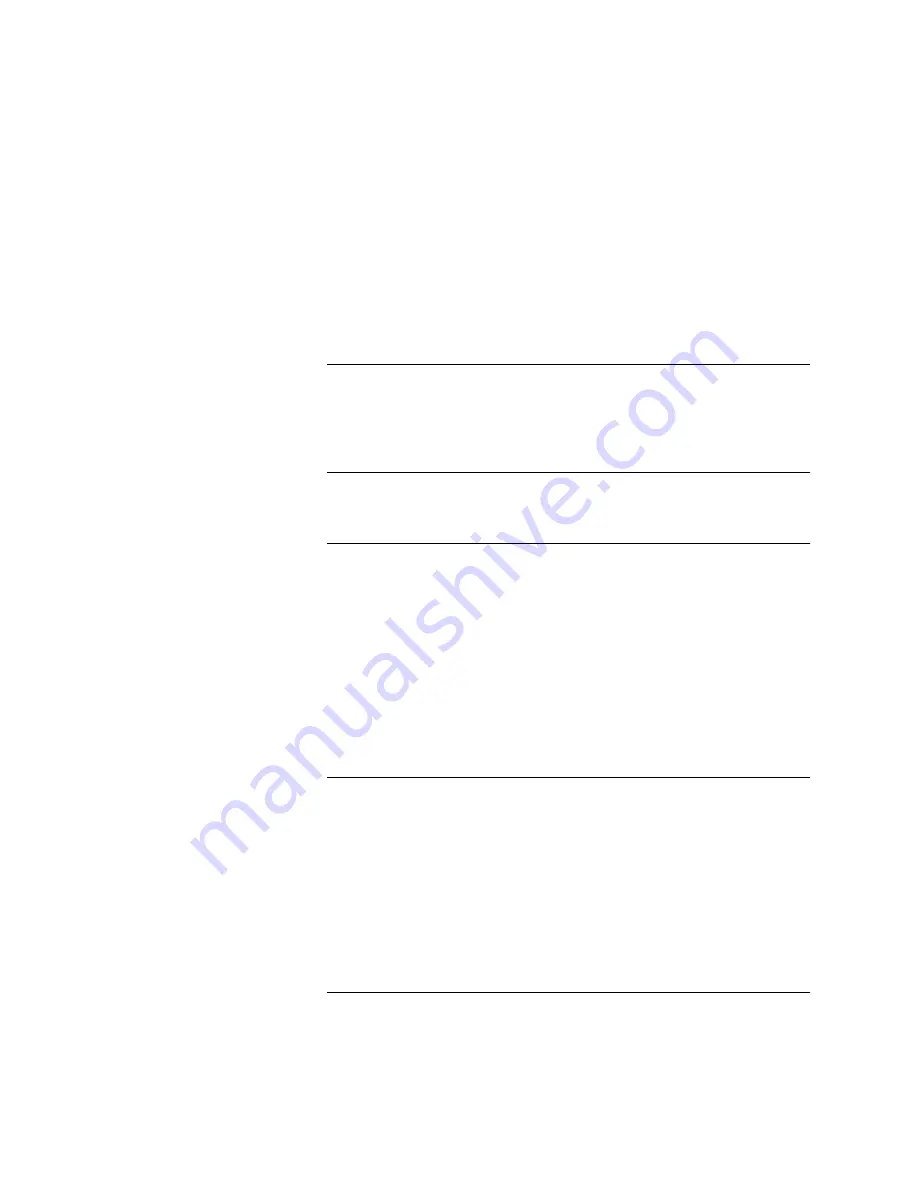
C
ONTENTS
A
BOUT
T
HIS
G
UIDE
Introduction 1
How to Use This Guide 1
Conventions 2
1
I
NTRODUCTION
Features 1-2
2
I
NSTALLING
THE
EISA A
DAPTER
Inspecting the Adapter 2-2
Installing the Boot PROM 2-2
Inserting the Adapter 2-2
Confirming Adapter Installation 2-4
Connecting to the Network 2-5
Connecting to the On-board Transceiver 2-5
Connecting to Thin Ethernet Cable 2-5
Connecting to Twisted-pair Cable 2-6
Connecting to an External Transceiver 2-6
Auto Select Media Type 2-8
3
C
ONFIGURING
THE
A
DAPTER
EtherDisk Diskette 3-2
Configuring the Adapter 3-2
Using a NOS Other Than Windows 95 3-2
Using Windows 95 3-3
Software Option Settings 3-4
Media Type 3-5
Network Driver Optimization 3-5
Full Duplex 3-5
Changing the Settings 3-6
4
L
OADING
N
ETWORK
D
RIVERS





































