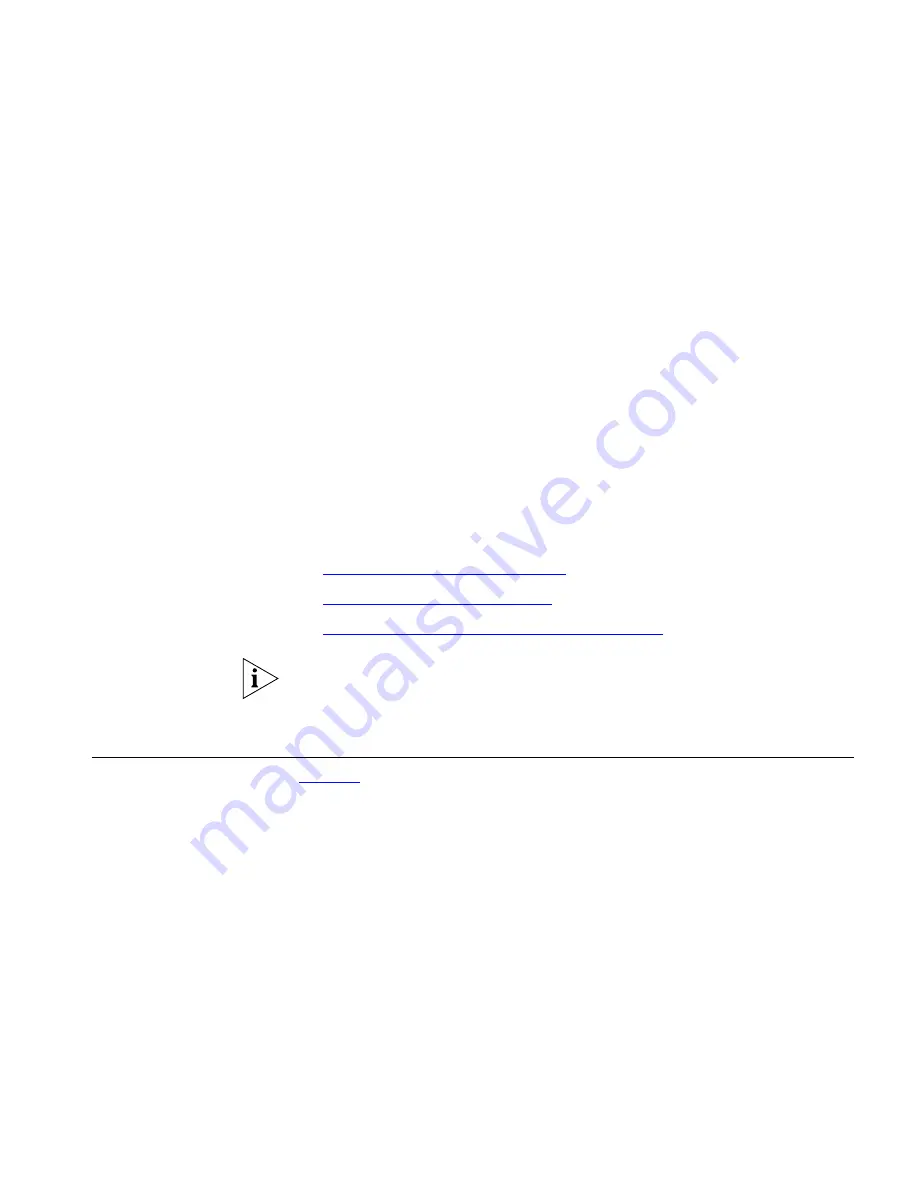
3
3C
OM
1102, 2102,
AND
2102-IR B
USINESS
T
ELEPHONES
This chapter describes the buttons, controls, and features on the
following 3Com® Telephones:
■
3Com 1102 Business Telephone
■
3Com 2102 Business Telephone
■
3Com 2102-IR Business Telephone
The chapter covers these topics:
■
Telephone Buttons and Controls
■
Programmable Access Buttons
■
Status Lights for System Appearance Buttons
For how these features work on an analog telephone that is connected to
the NBX® system, click the
NBX Feature Codes Guide
icon below any
screen in the NBX NetSet™ utility.
Telephone Buttons
and Controls
Figure 3
shows the buttons and controls on the 3Com 1102, 2102 and
2102-IR Business Telephones.
Содержание 3102
Страница 18: ...18 CHAPTER 1 GETTING STARTED ...
Страница 46: ...46 CHAPTER 4 NBX MESSAGING ...
Страница 62: ...62 CHAPTER 5 STANDARD FEATURES ...
Страница 106: ...106 CHAPTER 7 GETTING MORE FROM YOUR TELEPHONE SYSTEM ...
Страница 112: ...112 CHAPTER 8 FEATURE CODES ...
Страница 120: ...120 CHAPTER 9 3COM 3105 AND 1105 ATTENDANT CONSOLES ...
Страница 138: ...138 INDEX ...
















































