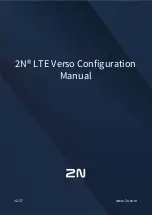2N® LTE Verso Configuration Manual
6
/
224
2. Express Wizard for Basic Settings
Device Setting
Make sure that your device is properly installed and connected to My2N before logging in to the
intercom configuration interface. Log in to My2N at
and add your intercom to
the
2N
®
Remote Configuration
. You have to enter your My2N security code during login - find
the code in the card provided in the intercom package. Get access to the intercom web
configuration interface via the 2N
®
Remote Configuration.
Use the
name
admin
and password
2n
(i.e.
default reset password) for your first login to the
configuration interface.
We recommend you to change the default password upon your first login.
The intercom requires a password change upon the first login. Strong passwords are only
accepted: eight characters at least including one capital letter, one small letter and one
digit.
Remember the new password well or put it down just in case. Because if you forget the
password, you will have to reset the intercom to default values (refer to the Installation Manual
of your intercom model) and lose all your current configuration changes.
Firmware Update
We also recommend you to update your intercom firmware upon the first login to the intercom.
Refer
to
the latest firmware version. Press
the
Update Firmware
button
in
the
System
/
Maintenance
menu to upload firmware. The intercom will get restarted upon
upload and only then the updating process will be complete. The process takes about 30
seconds.
SIP Server Connection Setting
The intercom is automatically configured for making calls via the My2N 2N
®
Mobile Video service.
To use another VoIP infrastructure, set the necessary parameters in the
Services
/
Phone
/
SIP
menu.
Содержание LTE Verso
Страница 1: ...2N LTE Verso Configuration Manual v 2 37 www 2n com ...
Страница 27: ...2N LTE Verso Configuration Manual 27 224 tlačítko slouží k exportu všech zaznamenaných událostí do CSV souboru ...
Страница 129: ...2N LTE Verso Configuration Manual 129 224 ...
Страница 178: ...2N LTE Verso Configuration Manual 178 224 Scheduler enabled activate playing of preset user sounds as scheduled ...
Страница 213: ...2N LTE Verso Configuration Manual 213 224 General overview of local syslog messages ...
Страница 224: ...2N LTE Verso Configuration Manual 224 224 ...