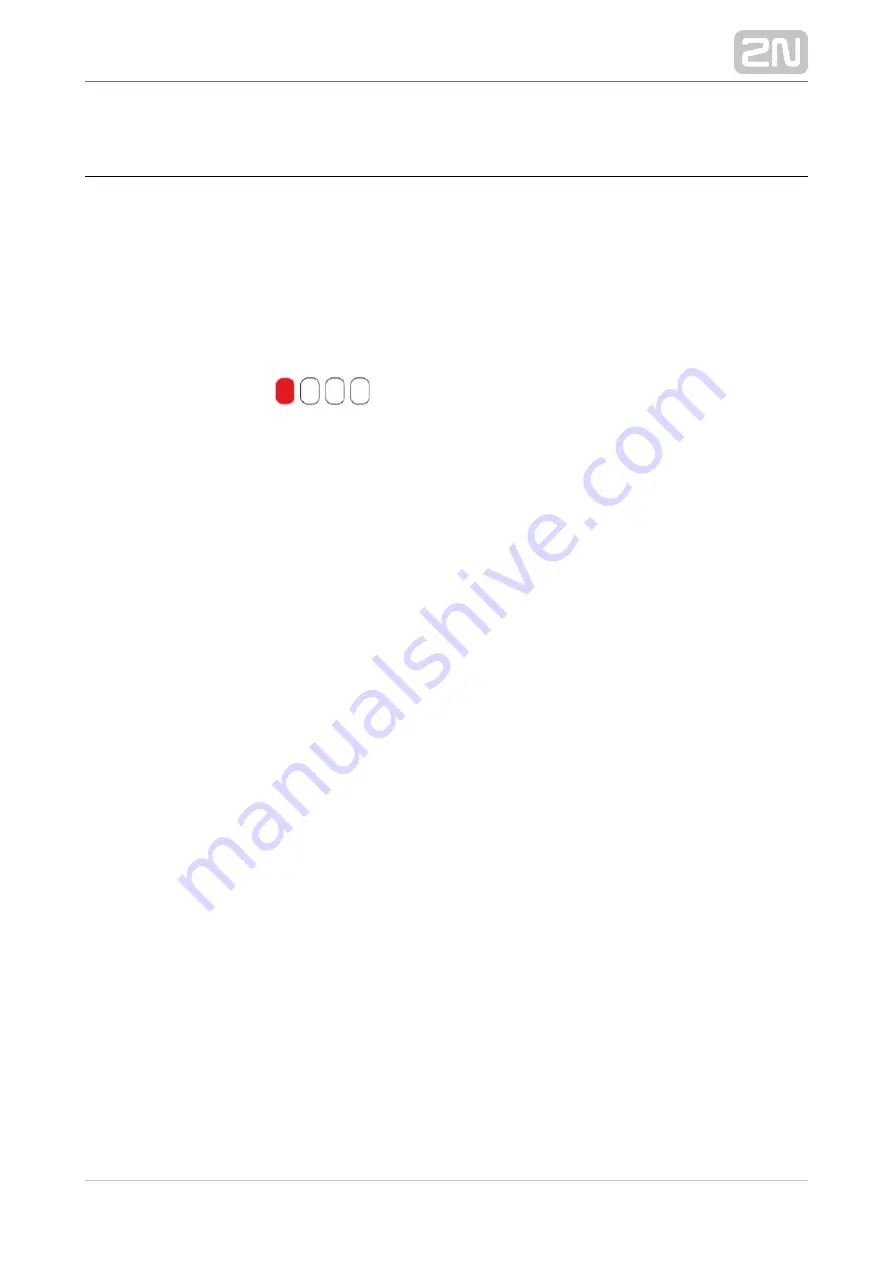
2N TELEKOMUNIKACE a.s., www.2n.cz
26/92
2.6 RESET Button Function
The RESET button located on the
bottom side is used for factory
2N EasyGate IP
®
default reset or restart of the device.
Factory Default Reset
To reset the factory default values, press and hold the RESET button for
approximately 20 seconds until the separate red LED indicator in position 1 among the
signal LEDs goes on.
Now release the RESET button to reset the factory
default values. While the RESET button is being pressed, the blue power LED indicator
is on.
Restart
To HW restart the device, press the RESET button shortly. The HW restart is indicated
by a white power LED.
Содержание 5023001E
Страница 1: ...www 2n cz 2N EasyGate IP LTE gateway User Manual Version 1 1 0 ...
Страница 66: ...2N TELEKOMUNIKACE a s www 2n cz 66 92 FXS line break state state of the relay The values are active inactive ...
Страница 81: ...2N TELEKOMUNIKACE a s www 2n cz 81 92 This is how the VoLTE calls are set ...
Страница 91: ...2N TELEKOMUNIKACE a s www 2n cz 91 92 ...






























