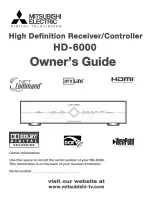Get Going Guide
Welcome to Zv!
Thank you for your purchase of the Zv-100 bundle. Included in this bundle is ZvBox and everything
you need to get your new hi-def Zv channel up and running on your HDTV. Soon you will be enjoying
all that the Internet and your computer have to offer – the latest Internet movies and shows, local
media from your computer's hard drive and DVD player, even web browsing and checking email.
Please follow the step-by-step instructions in the following pages of this Get Going Guide and the
on-screen steps of the Zv Installation Wizard. If you run into any problems, please refer to the Zv
Support page at www.zeevee.com, where you will find answers to frequently asked questions and
After you have completed your ZvBox installation and are enjoying your new Zv channel, we welcome
you to join us at www.zeevee.com to share your experiences and ideas with the Zv community.
Thanks again and see you online.
Zv_Guide_Mech8.qxd:zv data sheet copy.qxd 7/28/08 1:53 PM Page 2
helpful tips from ZeeVee experts and other ZvBox customers. If you still cannot find the answers
you need, our technical support hotline at 877-4ZEEVEE (877-493-3833) is here to help.