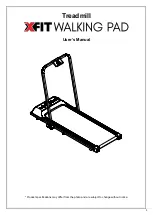Juno Treadmill
※
TABLE OF CONTENTS
1. PRECAUTIONS
.................................
P3
2. POWER REQUIRMENTS
.............................
P4
3. BEFORE YOU BEGIN
..............................
P5
4. SUPPLIED COMPONENTS / SUPPLIED HARDWARE
..............
P6~P7
5. PARTS LIST
................................
P8~P11
6. ASSEMBLY INSTRUCTIONS
.........................
P12~P15
7. EXPLODED DIAGRAM
............................
P16~P22
8. STABILIZER ADJUSTMENT
..........................
.
P23
10. MAINTAINENCE
..............................
P24~P25
11. IMPORTANT STEPS
..............................
P26
12. MUSCLE CHART
................................
P27
13. STRETCHING ROUTINE
............................
P28
14. TROUBLESHOOTING
.............................
P29
15. WARRANTY
...............................
P30~P31
16. COMPUTER OPERATION
.........................
P32~P37
Yowza Technical Support:
877-969-9240
Serial Number: ________________________
Original Sales Order # ________________________
Purchase Date:
______________
Summary of Contents for JUNO
Page 29: ...http www yowzafitness com 29 WARRANTY ...
Page 38: ...38 YOWZA JUNO TREADMILL ...
Page 39: ...http www yowzafitness com 39 ...
Page 40: ...40 YOWZA JUNO TREADMILL ...
Page 41: ......