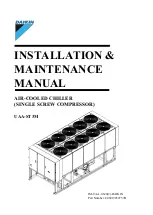LD15222
MODEL YK (THROUGH STYLE G)
R-134a COOLING ONLY
WITH OPTIVIEW™ CONTROL CENTER
FOR ELECTRO-MECHANICAL STARTER,
SOLID STATE STARTER AND VARIABLE SPEED DRIVE
OPTIVIEW™ CONTROL CENTER
CENTRIFUGAL LIQUID CHILLERS
OPERATION MANUAL
Supersedes: 160.54-O1 (1013)
Form 160.54-O1 (914)
Issue Date:
September 10, 2014