Reviews:
No comments
Related manuals for VCD-120K

MPC22017 - Portable Cd Player
Brand: Magnavox Pages: 1

PCB319B
Brand: GPX Pages: 2

Pocket Candy Zent
Brand: Xtatix Pages: 14

TG-10B
Brand: Meicheng Pages: 6

Xemio-769
Brand: LENCO Pages: 41

m:robe MR-F20 Series
Brand: Olympus Pages: 87

CDI 200
Brand: Magnavox Pages: 24

NOMAD IIC
Brand: Creative Pages: 39

DVD8005
Brand: Curtis Pages: 22

RCD200DC
Brand: LEXIBOOK Pages: 112

113
Brand: Craftsman Pages: 34

DMC-P33
Brand: Kenwood Pages: 44

DMC-V33
Brand: Kenwood Pages: 56

MDX-G2
Brand: Kenwood Pages: 60
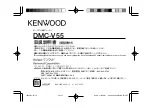
DMC-V55
Brand: Kenwood Pages: 56

DMC-S33
Brand: Kenwood Pages: 56

DMC-T33
Brand: Kenwood Pages: 56

DMC-S77
Brand: Kenwood Pages: 64

















