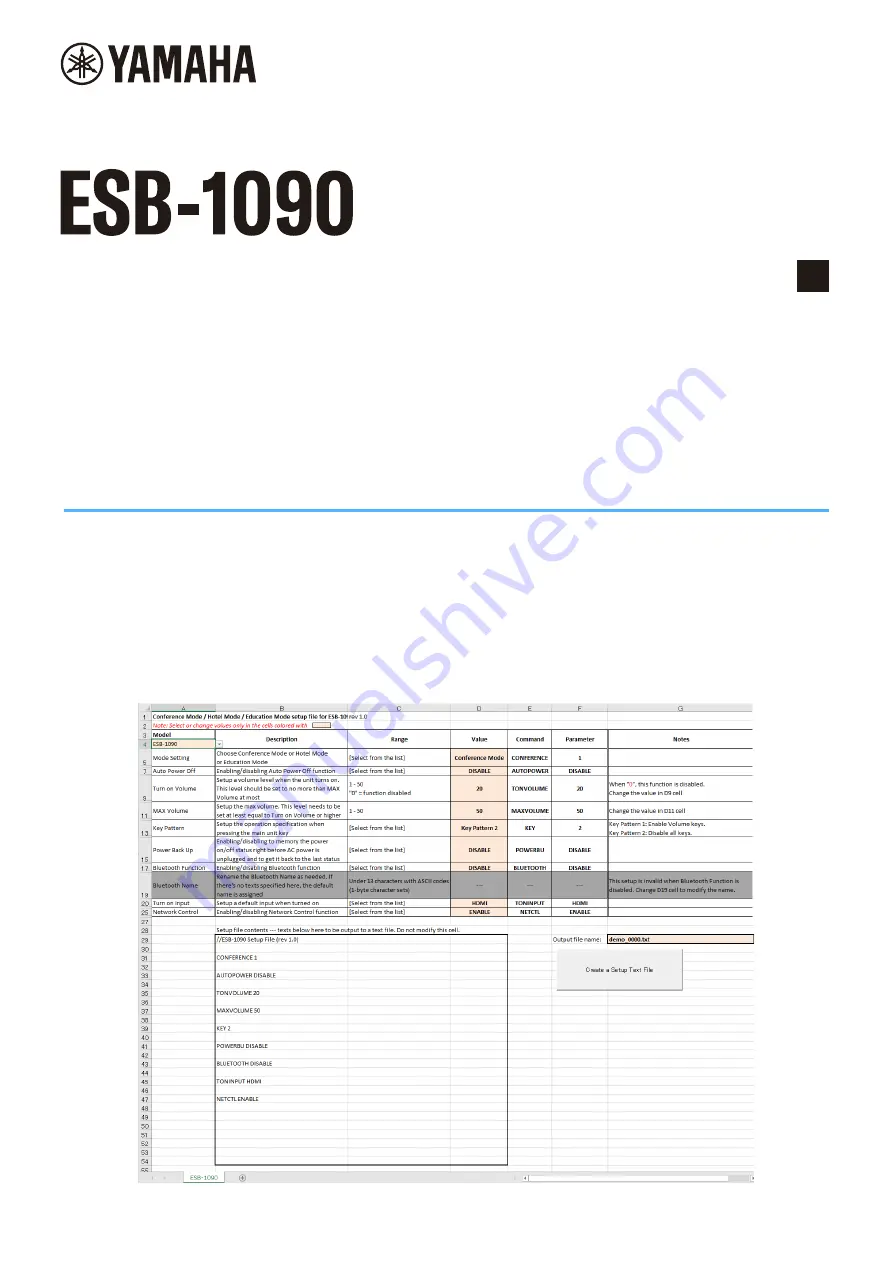
1
Front Surround System
Installation Guide
EN
This manual describes how to use the setup file to set the modes of the unit in detail.
Read the
“
ESB-1090 Owner’s Manual
”
for information on how to set the modes of the unit without using the setup file.
Step 1: Create the setup file
Please prepare the following items.
• Setup file creation tool (Name: ESB-1090_Create_SetupFile.xlsm)
• USB flash drive (empty)
1-1. Open the setup file creation tool.
The following screen appears.




