Reviews:
No comments
Related manuals for Flyer ONE-RC

Torino 8403-650
Brand: Malmbergs Pages: 3

325-011
Brand: Kayoba Pages: 10

KIS12994
Brand: Gardiun Pages: 26
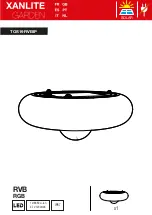
TOS19RVBIP
Brand: XanLite Pages: 4

T23120
Brand: Grizzly Pages: 6

Forza ALU80
Brand: Net World Sports Pages: 9

NG2325
Brand: Harvil Pages: 10

WL95
Brand: Collingwood Lighting Pages: 4

WOLTERINCK COSTA LATERNA PILAR
Brand: Maretti Pages: 2

68 TYZ
Brand: Yardmaster Pages: 24

Atlas-Mini series
Brand: Phoebe LED Pages: 2

BALLER MINI HOOP SYSTEM
Brand: Quickplay Pages: 8

Nyx 330
Brand: JCL Lighting Pages: 2

HID 8500 Series
Brand: Vision X Pages: 2

108294F
Brand: ClearSpan Pages: 25

SM812-FJ-Ply
Brand: OLT Pages: 43

Pro Luxury 180cm
Brand: Taurus Pages: 2

MOHO
Brand: Nave Pages: 5










