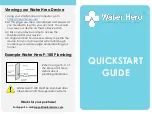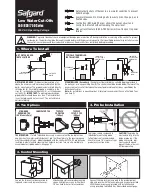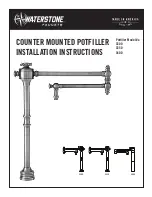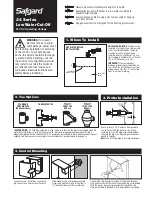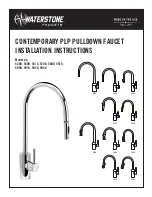QUICKSTART
GUIDE
Viewing your Water Hero Device
1. Using your smartphone or computer, go to
https://mywaterhero.net
2. At this page, use the e-mail address and password
you created to log into your account. You should
now see your device on the My Devices tab
3. Click on your device name to access the
Dashboard for your device
4. Congratulations! You are now ready to plumb the
device into your home water system and begin
monitoring your water usage and protecting your
home!
Example Water Hero P-100 Plumbing
Refer to page 10-11 of
the Manual for more
details about
plumbing installation
Thanks for your purchase!
For Support, e-mail [email protected]
Water Hero P-100 MUST be plumbed after
(downstream of) fire suppression systems