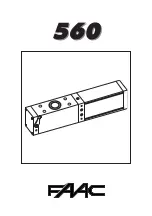Summary of Contents for ALPHA
Page 167: ...Figure 47 Schematic for Kinetic DC 15 Kinetic 1 and Kinetic DC 10F Kinetic 2 Operator s...
Page 168: ......
Page 170: ......
Page 180: ......
Page 167: ...Figure 47 Schematic for Kinetic DC 15 Kinetic 1 and Kinetic DC 10F Kinetic 2 Operator s...
Page 168: ......
Page 170: ......
Page 180: ......