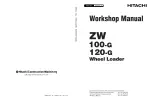Summary of Contents for KRAMER 5055e
Page 12: ...1 6 BA 357 00 3 0 35700_01_Vorwort fm 1 Preface Notes...
Page 36: ...2 24 BA 357 00 3 0 Sicherheit_E fm 2 Safety Notes...
Page 98: ...4 26 BA 357 00 3 0 35700_04_Inbetriebnahme_01 fm 4 Putting into operation...
Page 252: ...6 12 BA 357 00 3 0 35700_06_Transport fm 6 Transport Notes...
Page 264: ...7 12 BA 357 00 3 0 35700_07_Wartung fm 7 Maintenance Maintenance label Affixed on the cabin...
Page 340: ...7 88 BA 357 00 3 0 35700_07_Wartung fm 7 Maintenance Notes...
Page 382: ...8 42 BA 357 00 3 0 35700_08_Betriebsst rung fm 8 Malfunctions...
Page 408: ...9 26 BA 357 00 3 0 35700_09_Technische_Daten fm 9 Technical data...
Page 416: ...S 8 BA 357 00 3 0 BA_35700_V3_enSIX fm Index...
Page 417: ...BA 357 00 3 0 BA_35700_V3_enSIX fm S 9 Index...
Page 418: ...S 10 BA 357 00 3 0 BA_35700_V3_enSIX fm Index...