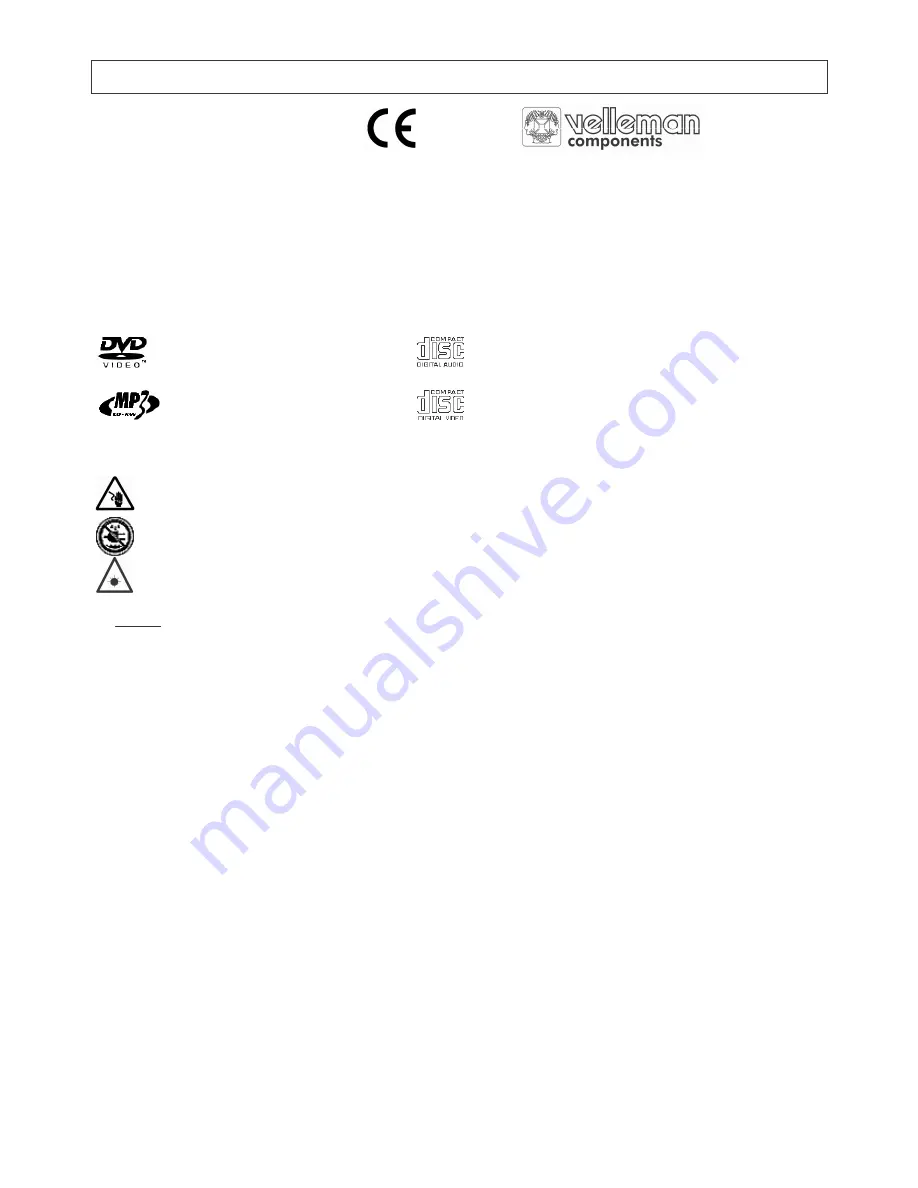
CARDVD3
1
VELLEMAN
CARDVD3 – PORTABLE CAR DVD PLAYER
1. Introduction
Thank you for buying the
CARDVD3
! Please read the manual thoroughly before bringing this device into service.
If the device was damaged in transit, do not use it and contact your dealer.
The warranty automatically becomes void if the user personally tries to repair or modify the device. The warranty also
becomes void in case of damage caused by inappropriate use or the disregard of standard safety prescriptions in
general and those in this manual in particular. Velleman Inc. does not accept responsibility for personal injury caused
by the disregard of the safety instructions in this manual. This also goes for all types of consequential loss.
The
CARDVD3
comes with this manual, a remote control (with a 3V lithium battery), an audio/video cable, an AC/DC
power adapter and a 12V car plug. This DVD player plays these media types:
DVD (8 or 12cm)
Audio cd (8 or 12cm)
mp3 cd (8cm)
Video cd (8 or 12cm)
2. Safety Instructions
Do not open the housing! There are un-insulated high tensions inside.
Protect this device against rain and humidity.
Invisible laser beam when the device is open and the automatic beam interruption is not functioning.
•
LASER
This DVD (Digital Versatile Disc) player contains a laser system. Read this manual carefully to ensure proper
use of the device and retain this manual for future reference.
Should the device require maintenance, have it performed by a qualified technician.
Other adjustments or procedures than specified in this manual may result in hazardous radiation exposure.
Never look directly into the laser beam.
Laser type: semiconductor laser GaAIAs
Wave length: 650nm / 780nm
Output power: 5mW
Beam divergence: 60°
•
Keep this device away from rain and moisture. Should it get wet, turn it off immediately and wipe it with a soft, dry cloth.
•
Make sure that the available voltage does not exceed the voltage stated in the specifications of this manual.
•
Install the device is away from electromagnetic wave sources and where it is protected against heat and dust.
•
Do not use the
CARDVD3
when electrostatic discharge may occur (thunder and lightning).
•
When the device has been exposed to a change in temperature, condensation may occur. Leave the device
switched off until is has acclimatized (may take 1-2 hours). A disc may also condense: when it has been exposed
to a sudden change in temperature, wipe it with a soft and dry cloth before inserting it into the device.
•
Familiarise yourself with the functions of the device before actually using it. Do not allow operation by unqualified
people. Any damage that may occur will most probably be due to unprofessional use of the device.
•
Do not open the housing or try to repair the device yourself to avoid the risk of electric shock (dangerous voltages
inside) and to avoid exposure to the laser source, which can cause radioactive damage inside the human body.
Furthermore, this will void the warranty. Any servicing or repair has to be executed by a qualified technician.
•
Do not insert anything into the device other than appropriate discs in good condition. Do not insert bent or broken
discs. If you hear a strange noise or scratching sounds while the disc is playing, stop it immediately.


































