Reviews:
No comments
Related manuals for Bearcat 980 SSB

IR-100
Brand: DAPAudio Pages: 28

21 LTD ST
Brand: Cobra Pages: 11

CR-918
Brand: Denver Pages: 59

CE200
Brand: Audiovox Pages: 6

GXM 30A
Brand: Garmin Pages: 48

Tron AIS TR-8000
Brand: jotron Pages: 38

UV-5
Brand: Baofeng Pages: 2

SW5-W
Brand: Raddy Pages: 34

GPH Flex Mode
Brand: BK Radio Pages: 29
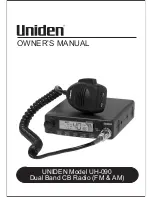
UH-090
Brand: Uniden Pages: 16

TP2210-B1
Brand: Tait Pages: 15

TP3300
Brand: Tait Pages: 73

MC535
Brand: Uniden Pages: 23

NSR100W
Brand: nanoradar Pages: 9

Rino 130
Brand: Garmin Pages: 132

MRC-11X
Brand: Nady Systems Pages: 13

P1808
Brand: Canyon Pages: 10

01098CDI
Brand: ACU-RITE Pages: 6

















