Reviews:
No comments
Related manuals for Smart Segboard
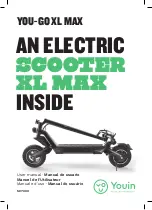
SC7000
Brand: Youin Pages: 80

EBC-S18
Brand: Ebikes-Canada Pages: 34

53920
Brand: JBM Pages: 36

YOU-GO L2
Brand: Youin Pages: 76

FORTIS FS27HCMEBKA
Brand: Kogan Pages: 20

eZipp
Brand: VRLA Pages: 20

Zuma YW50X
Brand: Yamaha Pages: 84

ZUMA YW50T
Brand: Yamaha Pages: 217

Maxima Mobility Scooter
Brand: Pride Mobility Pages: 41

Maxima
Brand: Pride Mobility Pages: 43

Hurricane SCUK4500
Brand: Pride Mobility Pages: 42

Go-Go Elite Traveller SC40LR
Brand: Pride Mobility Pages: 2

Colt Twin
Brand: Pride Mobility Pages: 48

Maxima Scooter SC900
Brand: Pride Pages: 2

Hurricane
Brand: Pride Pages: 42

Olli
Brand: Local Motors Pages: 41

T855
Brand: WISPEED Pages: 71

ZOOSTER S3
Brand: EVX Pages: 33

















