Reviews:
No comments
Related manuals for TEW-740APBO2K

LP-1521
Brand: Lanpro Pages: 3

LtAP RB912R-2nD-LTm&R11e-4G
Brand: MikroTik Pages: 7

QBox610
Brand: Quantenna Pages: 9

403NR
Brand: VKOM Pages: 20

1055-AN
Brand: OBERON Pages: 2

4055144057171
Brand: WAGO Pages: 66

AirStation Draft-N WZR-G300N
Brand: Buffalo Pages: 12

AC750
Brand: Sitecom Pages: 54

WL0156
Brand: LogiLink Pages: 5

wl0143
Brand: LogiLink Pages: 13

HBFHP792 Series
Brand: JETWAY Pages: 37

E104-BT5032U
Brand: Ebyte Pages: 9

E104-BT12LSP-TB
Brand: Ebyte Pages: 8

AP-I002
Brand: RFNet Pages: 36

524711
Brand: Intellinet Pages: 20

3CRWE91096A - Wireless LAN Building-to-Building Bridge
Brand: 3Com Pages: 2

3G-431R
Brand: Solwise Pages: 30
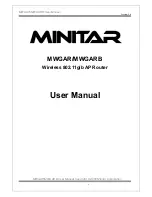
MWGAR
Brand: Minitar Pages: 77















