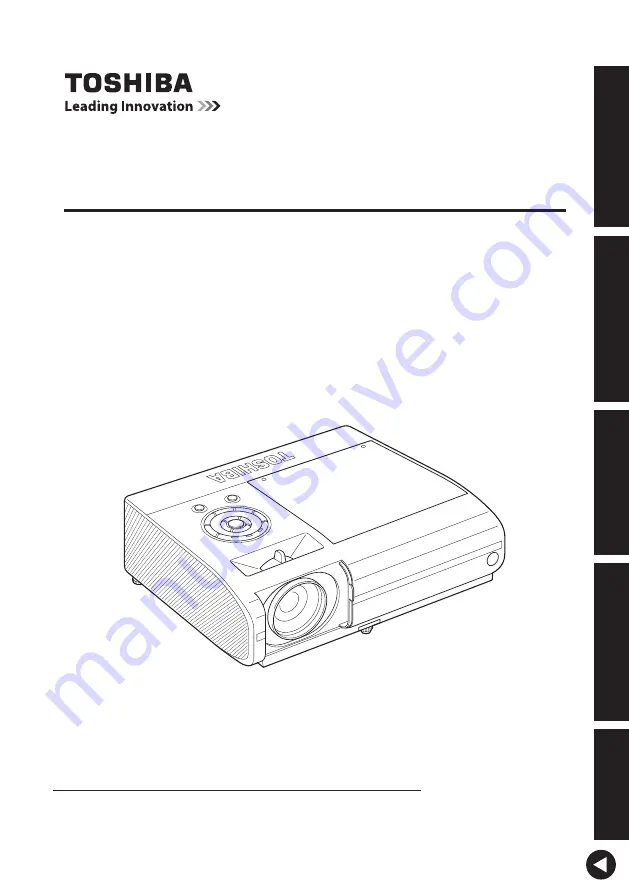
Bef
ore Using
Preparations
Operations
Maintenance
Other
s
In the spaces provided below, record the Model and Serial No. located at the bottom of
your projector.
Model No.
Serial No.
Retain this information for future reference.
TDP-EX21
DATA PROJECTOR
OWNER’S MANUAL

















