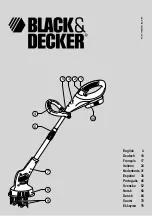Summary of Contents for T257P
Page 1: ...T257P Precision Chiller User Manual...
Page 8: ...8 Device Illustration 3 2...
Page 27: ...27 T257P System Performance 10 2 Note...
Page 33: ...33...
Page 1: ...T257P Precision Chiller User Manual...
Page 8: ...8 Device Illustration 3 2...
Page 27: ...27 T257P System Performance 10 2 Note...
Page 33: ...33...