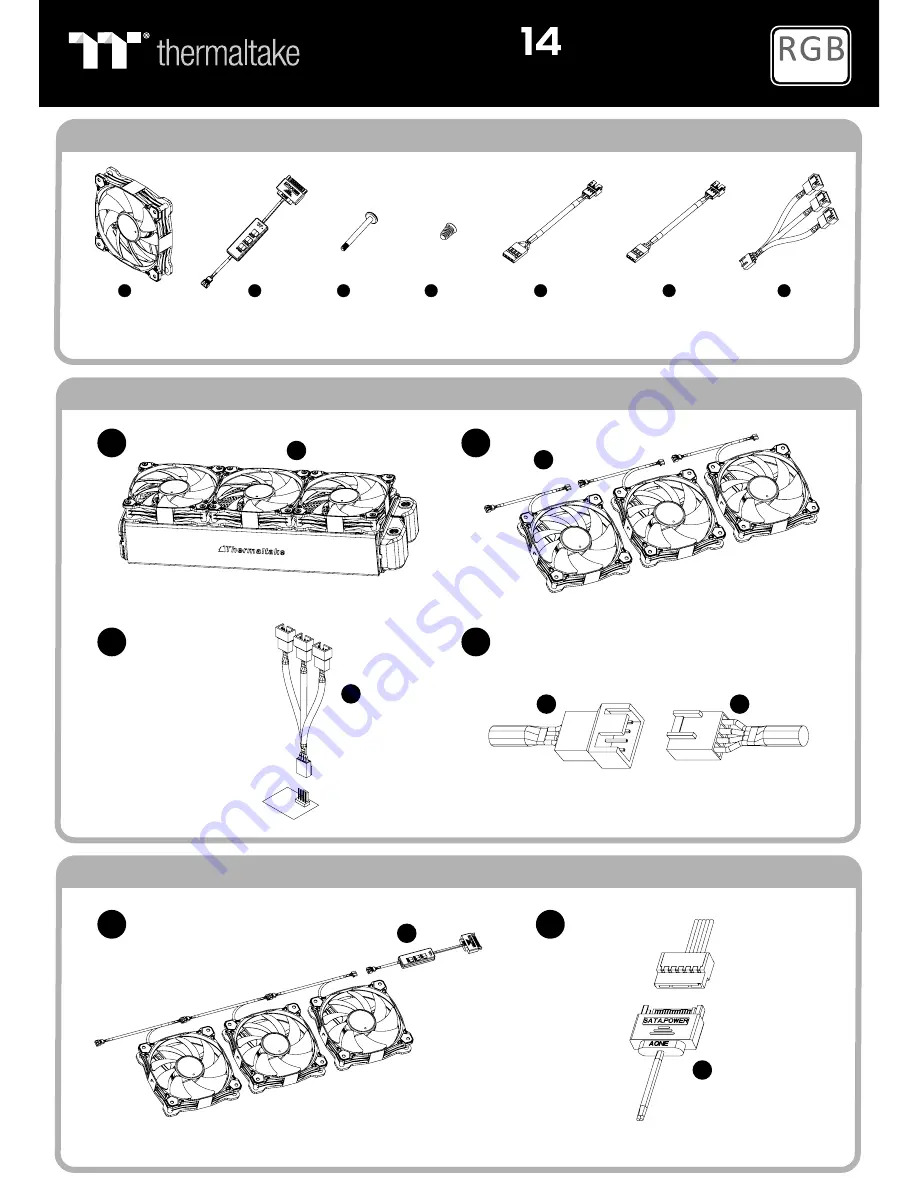
Installation Guide
ARGB Controller Installation Guide
Parts List
1
2
4
3
Install the fans properly onto the radiator
Connect the PWM
cable to mainboard.
Connect the Fans in series
1
C
x 12
Mainboard Signal
Bridge Cable
(ASUS,MSI,ASROCK)
F
x 1
Mainboard Signal
Bridge Cable
(GIGABYTE)
B
x 1
ARGB Controller
E
x 1
Long Screw
A
x 3
Fan
D
x
12
Short Screw
G
x
1
PWM Cable
Connect the fan power cable to PWM cable
2
Connect the ARGB controller to the Fans.
Connent the ARGB controller to the SATA connector.
A
G
B
B
G
A
A
Radiator Fan TT Premium Edition
ARGB Sync
16.8
Million Color
Pure




















