Reviews:
No comments
Related manuals for TK-WM389

Storm Inferno
Brand: Cooler Master Pages: 24

NETSCROLL 100X
Brand: Genius Pages: 1

G7-630
Brand: A4Tech Pages: 6

GMAERGBT11
Brand: Sanwa Pages: 6

Canosa
Brand: Hama Pages: 11

14832
Brand: Trust Pages: 73

RFTURBO
Brand: Macally Pages: 14

Photo Mouse
Brand: Saitek Pages: 13

Mobile Pro MS5120W
Brand: Dell Pages: 18

N60
Brand: Lenovo Pages: 2

Legion M500 RGB
Brand: Lenovo Pages: 10

MORFDJUL
Brand: Lenovo Pages: 17

N130
Brand: Lenovo Pages: 4

M300
Brand: Lenovo Pages: 124

Mouse N60
Brand: Lenovo Pages: 2

MORFFGOO
Brand: Lenovo Pages: 19

N3903
Brand: Lenovo Pages: 34
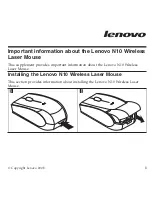
N10
Brand: Lenovo Pages: 44











