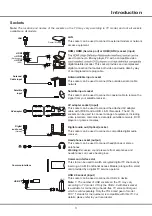Содержание 43P615
Страница 1: ...43P615 50P615 55P615 65P615...
Страница 19: ...43P615 50P615 55P615 65P615...
Страница 21: ...2 1 N TCL 5...
Страница 24: ...5 1 AAA 2 3 ANTENNA IN 75 VHF UHF CABLE IN 4 2...
Страница 26: ...7 TV 2 Welcome...
Страница 28: ...9 1 2 OK 3 OK 4 Settings OK LED Motion clear...
Страница 34: ...15 6 7 8 9 USB 10 USB 11 nScreen 12 Google 1 Ethernet 2 USB a A b c d 3 4 USB 5 1 2 5...
Страница 35: ...16 1 2 3 4 1 2 3 4 1 2 3 1 2 1 2 1 2 3 4 1 1 2 65P615 1 3 1 4 1 5 1 6 2 7 1 8 1 9 MINI JACK 1...
Страница 36: ...17 SmartTV SmartTV SmartTV...
Страница 37: ...18...
Страница 39: ...5 15150 69 5 40 75 100 1 15150 69 5 40 TCL http tcl com ru...
Страница 40: ...72 RT51WS XAPAH HDMI HDMI Licensing Administrator Inc Dolby Laboratories Dolby Dolby Audio D Dolby Laboratories...