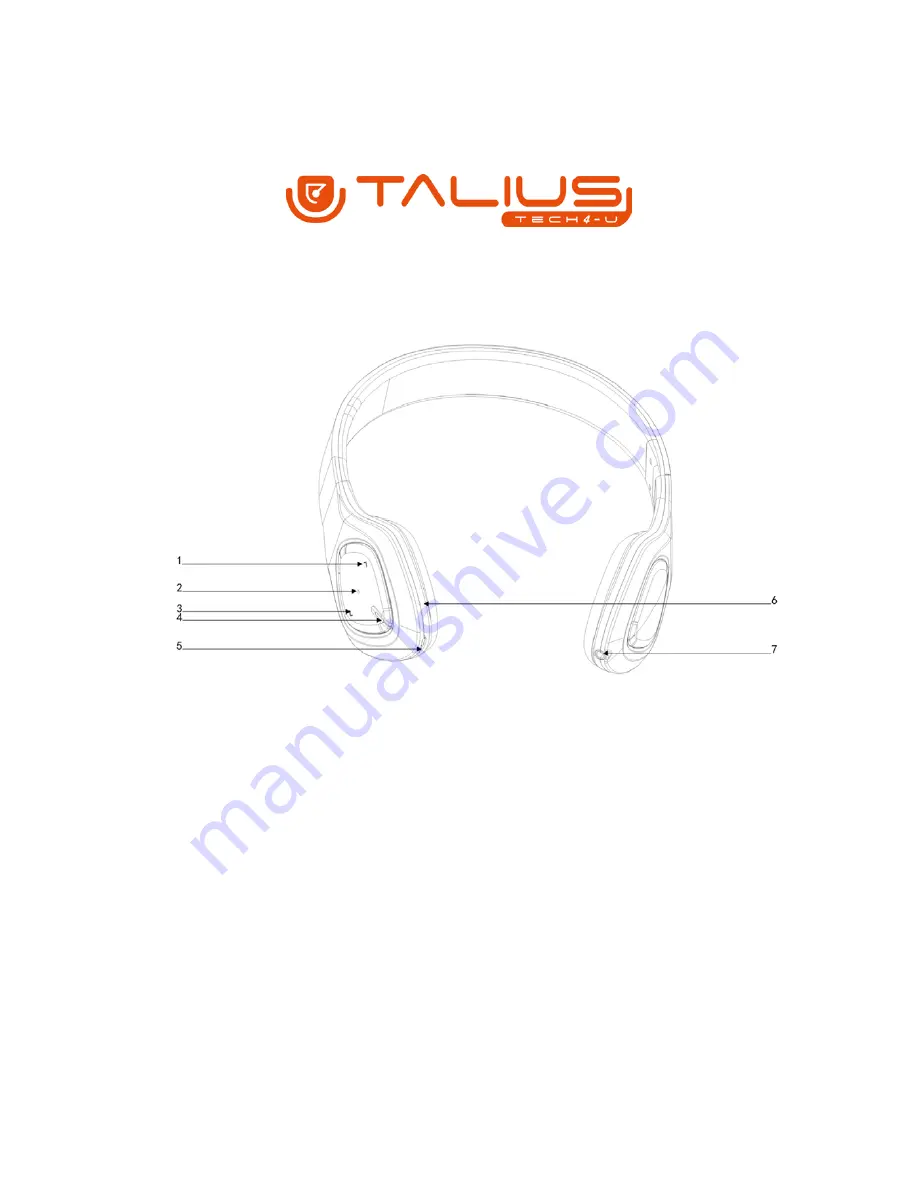
Talius HPH-5003BT User Manual
Instructions:
1. Press to increase volume / Tap to skip to next song.
2. Separation of buttons.
3. Press to decrease volume / Tap to skip to previous song.
4. Power button / Receive call button.
5. USB charging port.
6. Hands free calls microphone.
7. AUX IN port.

















