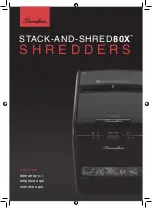Operating Instructions
Bedienungsanleitung
Mode d’emploi
Istruzioni per l’uso
Instrucciones de funcionamiento
Instructies
Space-Saver Cross Cut Shredder 1000XCD
Main switch auto-off-rev
CD/DVD slot max. 1 unit per go
2m/min shredding speed
Level 3 security confetti
15 litre waste bin
Installation
• Make sure the waste basket is securely in place
• Connect the electricity plug to any standard power socket
Operation
The switch on your Swordfish shredder enables you to select one of the followings settings:
• auto-
with this setting the shredder is automatically started by inserting paper into the feed
slot. With the electrical cord plugged in, the slide switch in the
auto
position and the shredder
wastebasket properly in place, the
ready LED
will light up
• rev-
in the unlikely event of paper jam, the reverse setting can be used to help clear the cutters
of paper that has not passed through properly
• off-
this setting turns off all functions of the shredder
Capacity
This Swordfish shredder will shred:
•
up to 10 sheets of 80gsm paper per pass, with a max width of 220mm
•
single credit cards through the designated credit card slot in the middle of the paper feed opening
•
single CDs or DVDs. Hardened steel rollers emboss hundreds of tiny dots onto both sides of a CD
or DVD, making the data impossible to read - permanently
Continuous shredding should not last more than 3 minutes, after which the shredder should be
allowed to cool down for 20 minutes before continuing. If the shredder is used continuously for
more than 3 minutes, the shredder will automatically switch itself off. After an auto power off, put the
switch into the off position for 50 minutes before turning the shredder back on.
In case of a
minor
paper jam:
The overload LED will light up. Grasp the excess paper from the top and pull it out as you press
rev button.
In case of a
major
paper jam:
The shredder will automatically switch itself off. After an auto power off, put the switch into the off
position for 50 minutes before turning the shredder back on. Grasp the excess paper from the top
and pull it out as you press the rev button.
Warning
• Do not place fingers too close to the feed slot as serious injury may occur
• Always disconnect the power plug before cleaning a Swordfish shredder
• Repairs must be carried out by a specialist. There are no user-serviceable parts inside a
Swordfish shredder
• Keep the waste bin emptied so that the shredder output is not impeded
• Swordfish shredders should only be used within the defined capacity
• Keep all loose articles of clothing, ties, jewellery, long hair or other loose objects away from opening
• Keep children away from the machine. This shredder is not a toy
• Do not pass paper clips or soft plastics through the shredder
• We recommend that you apply Swordfish shredder oil through the feed slot onto the shredder
blades, at least once a month
ENGLISH
DEUTSCH
Installation
• Auf sicheren Stand des Abfallbehälters achten
• Stecken Sie den Netzstecker in eine Standardsteckdose
Betrieb
Der Schalter des Swordfish Aktenvernichters ermöglicht folgende Einstellungen:
•
auto-
Bei dieser Einstellung startet der Aktenvernichter automatisch, wenn Papier in die Öffnung
eingeführt wird. Wenn der Aktenvernichter an das Stromnetz angeschlossen und korrekt auf dem
Abfallbehälter befestigt ist und wenn der Schalter in die Position
auto
gestellt wird, leuchtet die
ready LED
•
rev
- Mit dieser Rücklauffunktion kann Papier im seltenen Fall eines Papierstaus aus den
Messern entfernt werden
•
off-
In dieser Stellung sind alle Funktionen des Aktenvernichters ausgeschaltet
Kapazität
Der Dieser Swordfish Aktenvernichter zerkleinert:
• bis zu 10 Blätter Papier mit 80 g/m_ und einer maximalen Breite von 220 mm,
• einzelne Kreditkarten, die durch den Kreditkartenschlitz in der Mitte der Papiereinführungsöffnung
geschoben werden,
• einzelne CDs oder DVDs. Gehärtete Stahlrollen prägen Hunderte von kleinen Punkten auf beide
Seiten einer CD oder DVD und verhindern damit permanent das Lesen der gespeicherten Daten
Der Aktenvernichter darf im Dauerbetrieb nicht länger als drei Minuten laufen und muss danach
zwanzig Minuten abkühlen, bevor weiteres Papier eingeführt wird.
Wenn der Aktenvernichter länger als drei Minuten im Dauerbetrieb läuft, schaltet er sich automatisch
ab. Wenn sich der Aktenvernichter automatisch ausgeschaltet hat, den Schalter in die Position off
stellen und das Gerät 50 Minuten abkühlen lassen, bevor es wieder eingeschaltet wird.
Bei einem
kleineren
Papierstau:
Die overload LED leuchtet auf. Drücken Sie die rev-Taste und ziehen Sie das überschüssige
Papier heraus.
Bei einem
größeren
Papierstau:
Der Aktenvernichter schaltet sich automatisch aus. Wenn sich der Aktenvernichter automatisch
ausgeschaltet hat, den Schalter in die Position off stellen und das Gerät 50 Minuten abkühlen lassen,
bevor es wieder eingeschaltet wird. Drücken Sie die rev-Taste und ziehen Sie das überschüssige
Papier heraus.
Warnhinweise
• Finger vom Einführschlitz fernhalten, anderenfalls drohen schwere Verletzungen.
• Vor dem Reinigen des Swordfish Aktenvernichters immer den Netzstecker aus der
Steckdose ziehen
• Reparaturen dürfen nur von einem Fachmann ausgeführt werden. Ein Swordfish Aktenvernichter
enthält keine Teile, die vom Nutzer gewartet werden können
• Den Abfallbehälter regelmäßig entleeren, damit die Ausgabe des Aktenvernichters nicht
blockiert wird
• Swordfish Aktenvernichter dürfen nur im Rahmen ihrer angegebenen Kapazität benutzt werden
• Lose Kleidungsstücke, Krawatten, Schals, Schmuck, lange Haare und alle anderen losen Objekte
von der Einführöffnung fernhalten
• Kinder von dem Gerät fernhalten. Der Aktenvernichter ist kein Spielzeug
• Keine Heftklammern oder weiche Plastikhüllen in den Aktenvernichter einführen
• Wir empfehlen, mindestens einmal im Monat Swordfish Aktenvernichteröl durch die
Einführöffnung auf die Stahlschneiden aufzutragen
Feed slot max. 10 sheets up to A4
Credit Card slot max. 1 unit per go
Swordfish (UK) Ltd.
London, England
www.swordfishuk.com