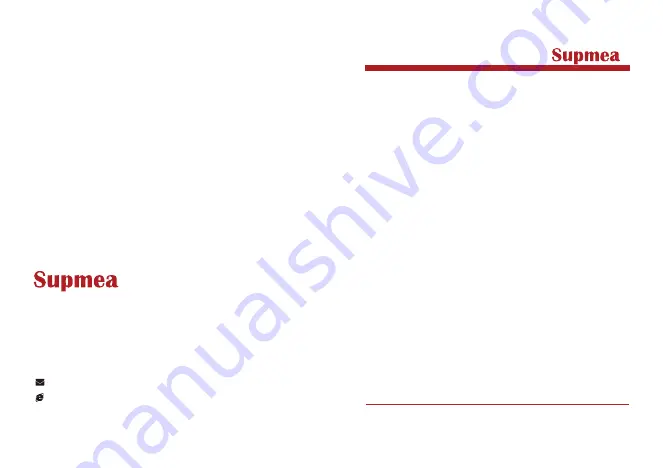
User's Manual
Signal generator
U-S4.
1-S4.2
-
MY
EN1
Supmea Automation Co.,Ltd
.
www.supmea.com
Headquarters
5th floor,Building 4,Singapore Hangzhou Science Technology Park,
No. 6 street,Hangzhou Economic Development Area,
Hangzhou 310018,China
[email protected]
Singapore / Philippines

















