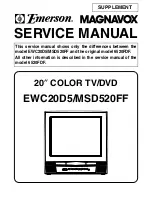User Manual
Bedienungsanleitung
Manuel utilisateur
Manuale utente
Manual do Utilizador
Инструкции за употреба
Руководство пользователя
Посібник користувача
Användar Manual
Uživatelská příručka
Navodila za uporabo
Korisnički priručnik
Uputsvo za rukovanje
Používateľská príručka
Használati útmutató
Käyttöohje
Brukermanual
Manual del Usuario
Gebruiksaanwijzing
Brugervejledning
Manual de Utilizare
Instrukcja obsługi
SMART TV with DVB-T2/C/S2
SRT 50UC7433
SRT 55UC7433
SRT 65UC7433