Reviews:
No comments
Related manuals for STT 110
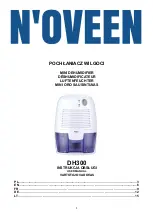
DH300
Brand: N'oveen Pages: 19
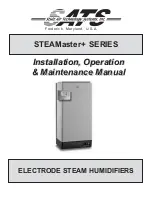
STEAMaster+ SERIES
Brand: SATA Pages: 44

Nortec RS Series
Brand: Condair Pages: 64

SONZAI Series
Brand: Toyotomi Pages: 68

GDDEYS40A
Brand: Dimplex Pages: 24

E2641
Brand: Boneco Pages: 68

018-328-004
Brand: Advanced-Star Pages: 8

10029869
Brand: Klarstein Pages: 11

10015800
Brand: Klarstein Pages: 10

CA-601
Brand: Clean Air Pages: 9

L4
Brand: CorroVenta Pages: 44

BSP-MT 10/D3
Brand: Parker Zander Pages: 60

RNP Series
Brand: FScurtis Pages: 16

FA 110
Brand: POLTI Pages: 9

HUMI-E D
Brand: S&P Pages: 20

ultimateSAM SA 2 Series
Brand: Carel Pages: 62

EE-5301
Brand: Crane Pages: 14

5058
Brand: Crane Pages: 13

















