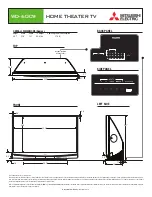Quick-Start Guide
To view manuals, FAQs, videos, drivers, downloads, technical drawings, and more, visit www.startech.com/support.
Manual Revision: April 3, 2020 10:52 AM
Product Diagram (TB3CDK2DH/TB3CDK2DHUE)
Component
Function
1
Power LED
•
Solid White:
Indicates that the
Docking Station
is receiving power.
2
Thunderbolt 3/USB-C Host
Port
For Thunderbolt 3 and USB-C Laptops:
•
Used to connect a Host Thunderbolt 3 or USB-C
laptop to the Docking Station.
•
The
Docking Station
supports USB Power
Delivery. USB Power Delivery sends power over a
Thunderbolt 3 or USB-C cable to the connected
Host Computer
.
Note:
The
Host Computer’s
Thunderbolt 3 port
must support Power Delivery.
USB-C Laptops:
Note:
To ensure maximum video compatibility, the
Host Computer
must support DP Alt Mode when
connecting to the
Docking Station.
3
Mounting Holes x 4
(bottom)
•
Used to mount the
Docking Station
to a
Display
or
Surface
.
4
USB-C Port (Charging)
•
Used to charge a connected
USB Device
.
•
Supports up to 5V at 3A, 15W charging.
•
While charging a connection to a
Host
Computer
is not required.
5
USB-A Port (Charging)
•
Used to charge a connected
USB Device
.
•
Fast-charge devices that comply with USB
Battery Charging Specification Revision 1.2.
•
Supports up to 5V at 1.5A, 7.5W charging.
•
While charging a connection to a
Host
Computer
is not required.
6
3.5 mm Audio Port
•
Used to connect an
Audio Device
(e.g.
headphones, speakers, headset, etc.) to the
Docking Station
.
Dual-4K Dock | Thunderbolt 3/USB-C | DP 1.4/HDMI
7
Lock Slot (side)
•
Used to deter the theift of the
Docking Stocking
.
8
RJ45 Port
•
Used to connect the
Docking Station
to a
Network Device
.
9
USB-A Ports (2)
•
Used to connect a
USB Device
(mouse, flash
drive, etc.).
10
USB-C Port
•
Used to connect a
USB Device
(mouse, flash
drive, etc.)..
11
Video 1 DisplayPort Port/
HDMI Port
DisplayPort Port:
•
Used to connect a
Display Device
to the
Docking Station
.
- or -
HDMI Port:
•
Used to connect a
Display Device
to the
Docking Station
.
12
Video 2 DisplayPort Port/
HDMI Port
DisplayPort Port:
•
Used to connect a
Display Device
to the
Docking Station
.
- or -
HDMI Port:
•
Used to connect a
Display Device
to the
Docking Station
.
13
DC 20V Port
•
Used to power the
Docking Station
.
Requirements
For the latest requirements and User Manual, please visit
www.startech.com/
TB3CDK2DH
or
www.startech.com/TB3CDK2DHUE
Powering the Docking Station
1.
Select the appropriate regional
Power Cord
and connect it to the
Universal Power
Adapter
.
2.
Connect the
Universal Power Adapter
to the
DC 20V Port
on the
Docking Station
and to an
AC Electrical Outlet
.
1
2
4
5
6
8
3
9
7
10
13
11
12
Questo manuale d’istruzione è fornito da trovaprezzi.it. Scopri tutte le offerte per