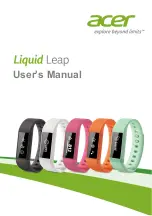P.
1
SportCount Inc.
INSTRUCTION MANUAL
CHRONO 200 MODEL (C200 #90002 Red logo)
GENERAL INSTRUCTIONS
Congratulations on your SportCount Chrono 200 purchase. You will be able to count laps, keep track of
elapsed time, and review summary statistics at the end of your workout. It's easy to use, and it is
operated with one hand and doesn’t interfere with the natural flow of exercise. You should take the time
to try it before you jump into your exercise routine. Practice putting the Chrono 200 through its functions a
few times. In most cases, you will want to wear it on your index finger (either the right or left hand may be
used). Make sure it is oriented so you can comfortably reach the button with your thumb.
PRACTICE SESSION
This section of the instructions takes you through a practice session. The
figures illustrate what you should see on the display as you work through
the paces.
POWER-UP
Press the button with your thumb to start the Chrono 200. On power-up, the
display will show all “0’s”, which shows that your Chrono 200 is powered up
and ready to use.
Fig. 1
TIMING AND COUNTING LAPS
Press the button to start timing. The display will show running time (Fig. 2). Press the button again to
show the first lap number completed (Fig. 3). The lap number will show on the display for 7 seconds.
The display will then show the Lap Split Time for the lap just completed for 5 seconds (Fig. 4), then the
display will return to cumulative running time again. If the button is pressed within 10 seconds or less
from the last press, the next lap number and time will be displayed without showing total elapsed time.
Fig. 2
Fig. 3
Fig. 4
TIMING OVER 1 HOUR
When elapsed time exceeds 1 hour, the display shifts two digits, i.e.,
instead of displaying minutes, seconds, tenths and hundredths of seconds,
it will now display hours, minutes, and seconds. In that case, a black bar
will appear over the two digits on the right to indicate that they now refer to
seconds (Fig. 5). The Chrono 200 will time up to 99:59'59, after which the
display will show 00’00.00 and start over. In Running Mode, if no button
has been pushed for 24hrs, your SportCount will go into sleep mode (the
display goes blank to save battery life). All data will begin to blink when the
hours exceed 100.
Fig. 5