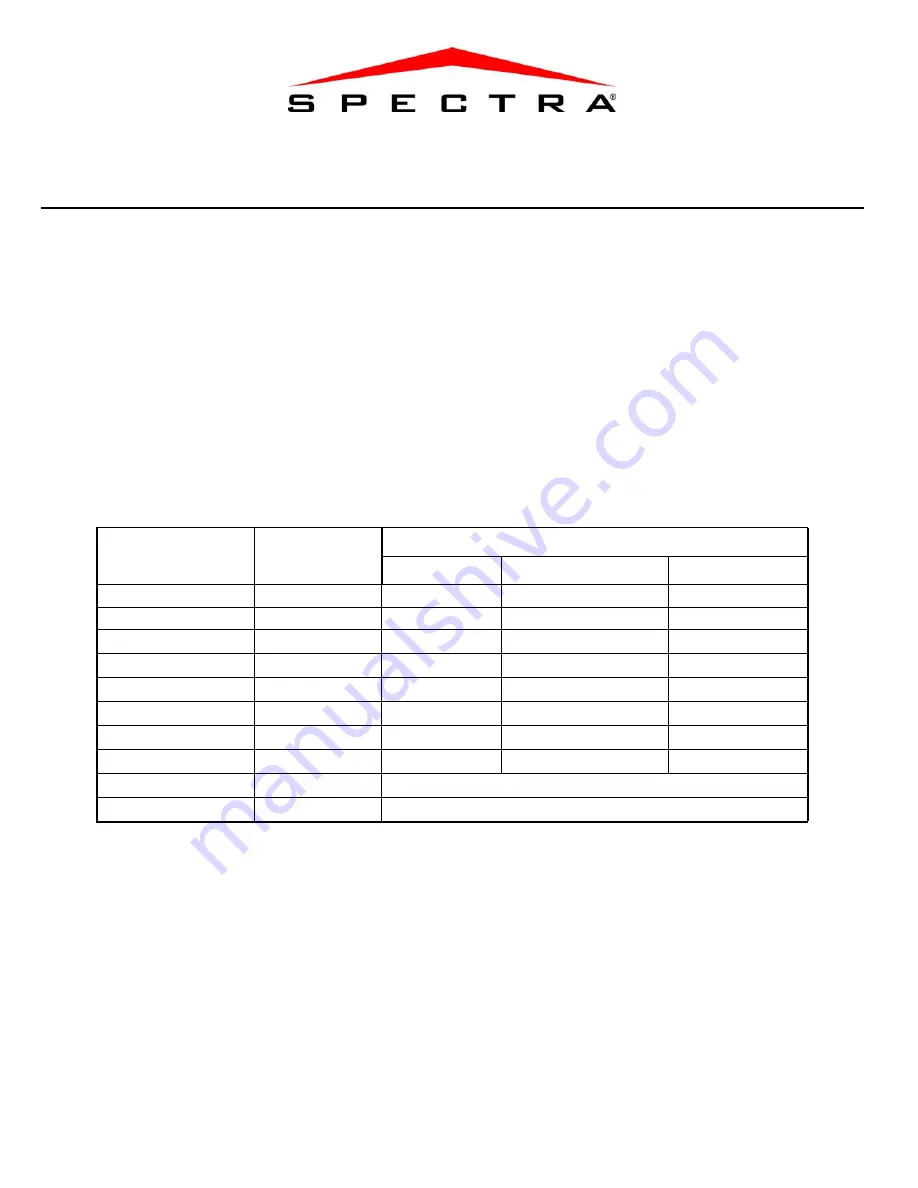
Spectra 1759MG
- 1 -
Programming Guide
1759MG
System Programming Guide
Software Version 2.0
Default Installer Code
0000 / 000000
(see section
[281]
on page 18)
Default System Master Code
1234 / 123456
(see section
[301]
on page 18)
How Do I Enter Programming Mode?
1) Press
[
ENTER
]
.
2) Enter your
[
INSTALLER
CODE
]
.
3) Enter 3-digit
[
SECTION
]
you wish to program.
4) Enter required
[
DATA
]
.
Decimal and Hexadecimal Programming Table
Trouble Display
Press the
[
TBL
]
or
[
TRBL
]
key to view the Trouble Display. Please note that the keypad can be programmed to emit a
BEEP
every 5 seconds whenever a new trouble condition has occurred. Press the
[
TBL
]
or
[
TRBL
]
key to stop the beeping.
[1]
- No Battery or Low Battery
[8]
- Timer Loss**
[2]
- Wireless Transmitter Low Battery
[9]
- Tamper or Zone Wiring Failure*
[3]
- Power Failure
[10]
- Telephone Line Monitoring Failure
[4]
- Bell Output Disconnected
[11]/[
STAY
]
- Fire Loop Trouble*
[5]
- Maximum Bell Current
[12]/[
BYP
]
- Module Loss
[6]
- Maximum Auxiliary Current
[13]/[
MEM
]
- Wireless Transmitter Supervision Loss*
[7]
- Communicator Report Failure
[16]/[
FORCE
]
and
[
TBL
]
/
[
TRBL
]
flashes - Keypad Fault
* Press the illuminated key (
[9]
,
[
STAY
]
or
[
MEM
]
) to view which zones are causing the trouble. Enter the Installer Code to clear
Tamper troubles.
** Press
[8]
to re-program the time.
Value or Action
What Do I
Press?
What Do I See?
10-Zone LED
16-Zone LED
LCD
Values 1 to 9
[1]
to
[9]
[1] to [9]
[1] to [9]
[1] to [9]
A
(hex only)
[0]
[0
(10)
]
[10]
0
B
(hex only)
[
STAY
]
[
STAY
]
[11]
B
C
(hex only)
[
BYP
]
[
BYP
]
[12]
C
D
(hex only)
[
MEM
]
[
MEM
]
[13]
D
E
(hex only)
[
TBL
]
/
[
TRBL
]
[
TBL
]
[14]
E
F
(hex only)
[
PG
]
/
[
FNC
1
]
[
PG
]
[15]
F
Exit Without Saving
[
CLEAR
]
[
ENTER
] flashes
[
ARM
1
] & [
STAY
1
] flash
“SECTION [ ]”
Erase Current Digit
[
FORCE
]
Displays next digit or next section
Save Data
(hex only)
[
ENTER
]
Advances to the next section
Summary of Contents for 1759MG
Page 2: ......
















