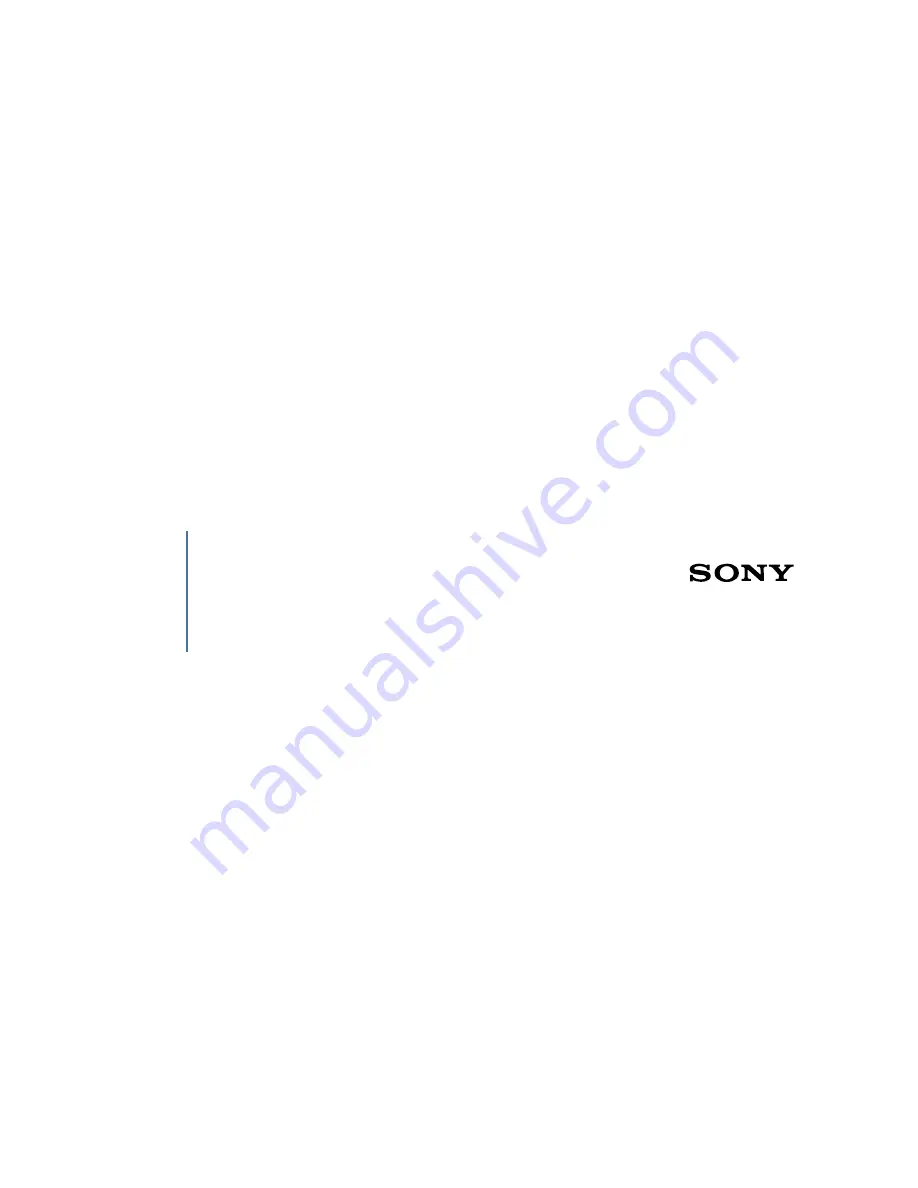
A1ll (Everest) UX Blueprint
Sony Mobile
2014-12-05
Status: [Draft]
CONFIDENTIAL
The content of this document is the property of Sony Mobile Communications AB and may not be communicated to any other party,
in any form, without the prior written consent of Sony Mobile Communications AB.