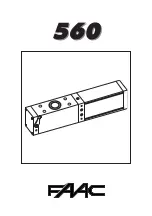1
GB
GENERAL PRESENTATION 2
SAFETY INSTRUCTIONS 2
Caution
2
Safety instructions
2
PRODUCT DESCRIPTION
2
Product components
2
Types of door
2
POINTS TO CHECK PRIOR TO INSTALLATION
3
Preliminary checks
3
Safety instructions
3
INSTALLATION 3
Installation height
3
Detailed description of installation steps
3
PROGRAMMING 5
Programming button description
5
Learning
5
Memorising remote controls
5
OPERATING TEST
5
Using the remote controls
5
Obstacle detection function
5
Built in lighting operation
6
CONNECTING PERIPHERALS
6
Description of the various peripherals
6
Electrical connections for the various peripherals
6
SETUP 7
Setup general diagram
7
Definition of the different settings
7
SPECIAL OPERATION 8
CLEARING REMOTE CONTROLS AND ALL SETTINGS
8
Clearing remote controls
8
Resetting all settings
8
TROUBLESHOOTING 8
Operating codes displayed
8
Programming codes displayed
9
Error and failure codes displayed
9
Accessing stored data
9
TECHNICAL SPECIFICATIONS 10
CONTENTS
5048551A-GB 26/04/07 14:36 Page 1
www.garagedoorsonline.co.uk
01926 463888
www.garagedoorsonline.co.uk
www.garagedoorsonline.co.uk
01926 463888
www.garagedoorsonline.co.uk