Reviews:
No comments
Related manuals for Nox Smart Sleep Light

SCENAR 1-NT
Brand: RITM OKB ZAO Pages: 47

VA126SB
Brand: aidapt Pages: 8

Patio Pacific
Brand: Endura Flap Pages: 2

529BLUE
Brand: Prevue Hendryx Pages: 2

5740000100014N5
Brand: Cobi Rehab Pages: 12

Quincy
Brand: Zolia Pages: 2

PK-6
Brand: Chinavision Pages: 2
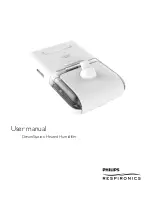
DreamStation
Brand: Philips Pages: 16

DreamStation Go
Brand: Philips Pages: 56

HF3430
Brand: Philips Pages: 192

PR3093
Brand: Philips Pages: 236

BlueControl PSD1211
Brand: Philips Pages: 276

M1165
Brand: Philips Pages: 392

OPTIFLOSS ND-DC01
Brand: Silk'n Pages: 217

MIA 1
Brand: Clarisonic Pages: 96

MIA PRIMA
Brand: Clarisonic Pages: 5

VEM-106
Brand: Ves Electric Pages: 10

Antibark Spray 2.0
Brand: Peltec Pages: 40

















